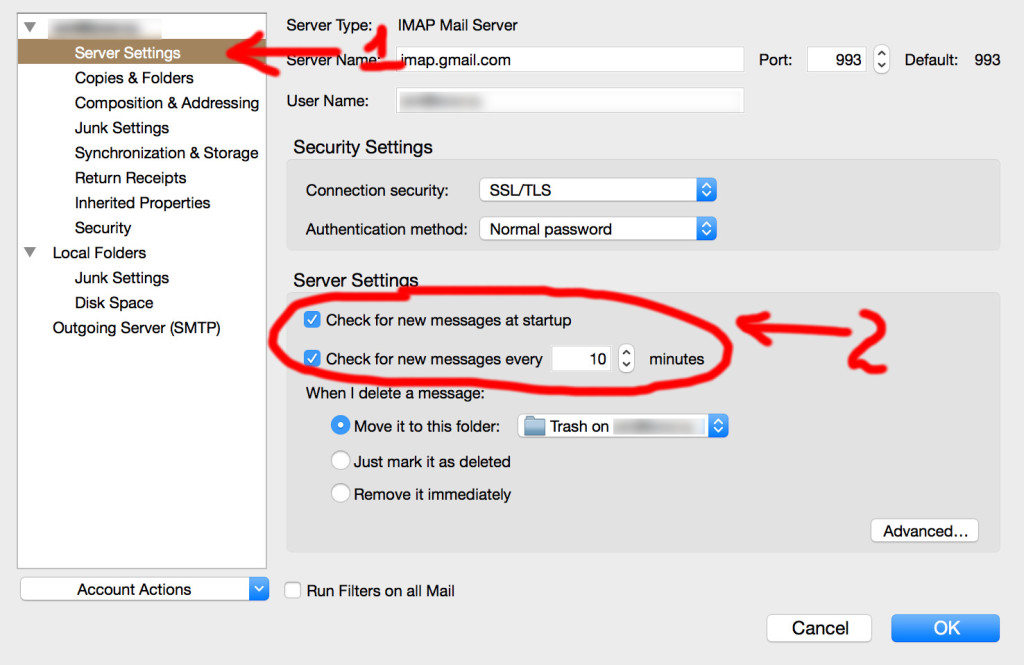To remove “auto-download of new messages” do the following:
A) In Thunderbird, menu “Tools“, Select “Account Settings”
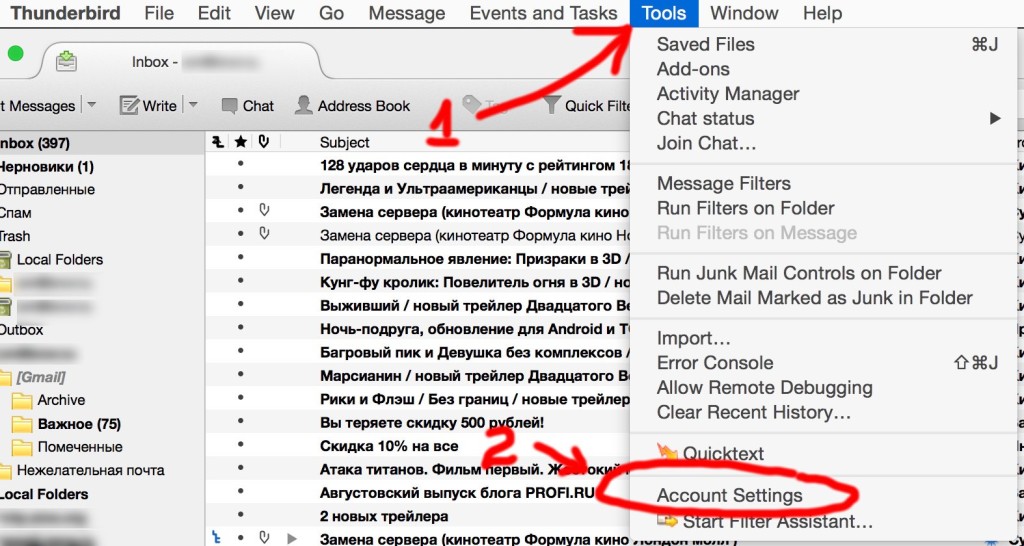
B.1) Under your email address – select “Server Settings” tab on left.
Remove [check] – for checking new messages at startup, and for mail check interval.