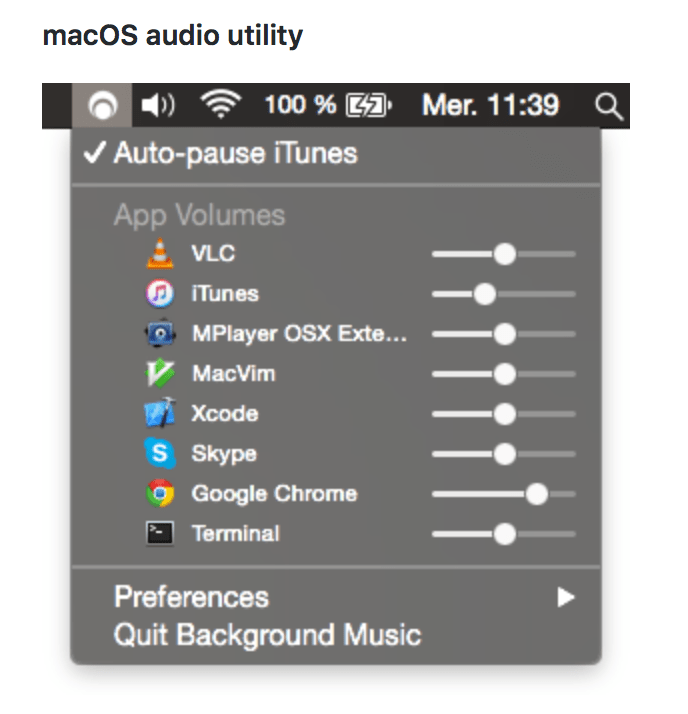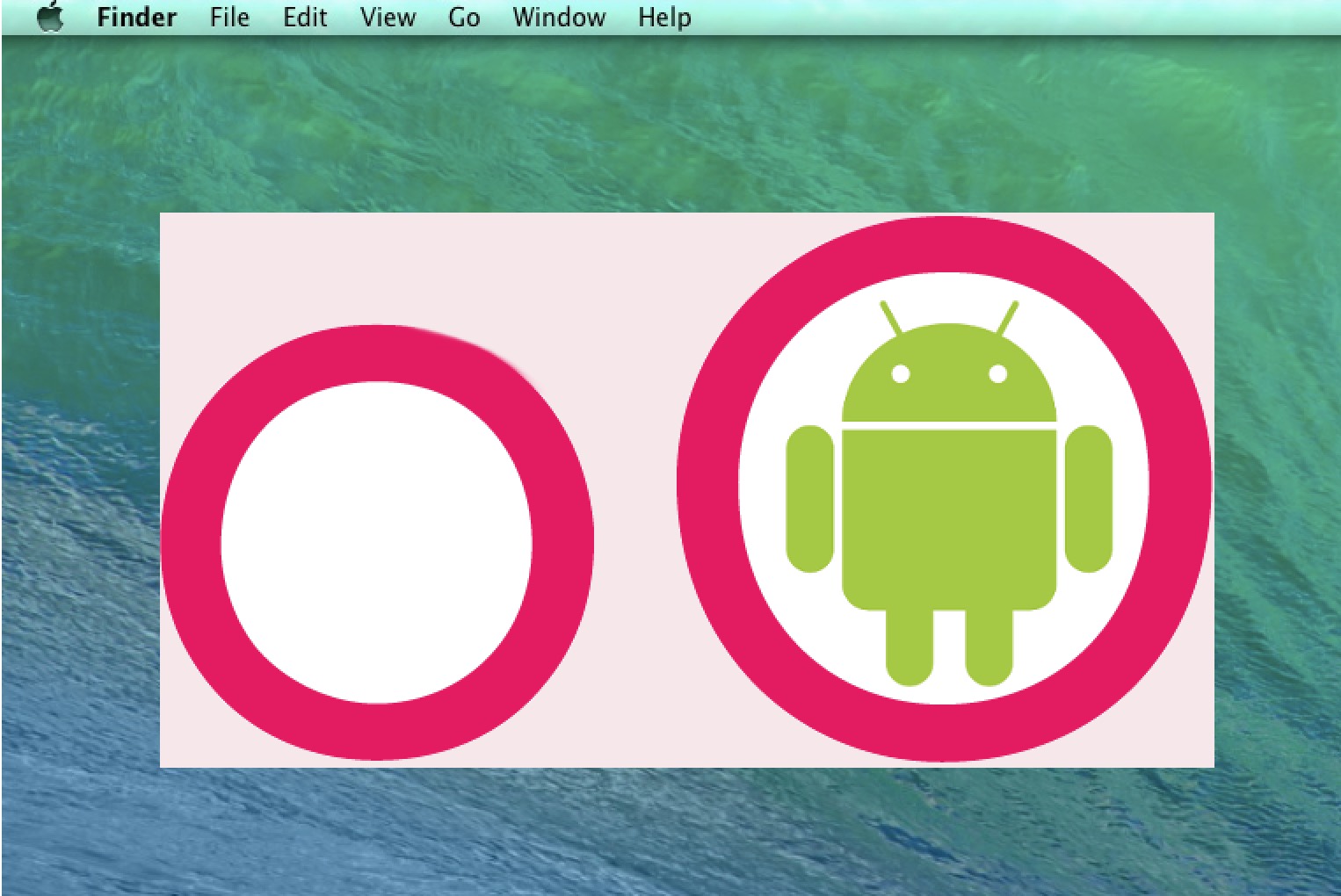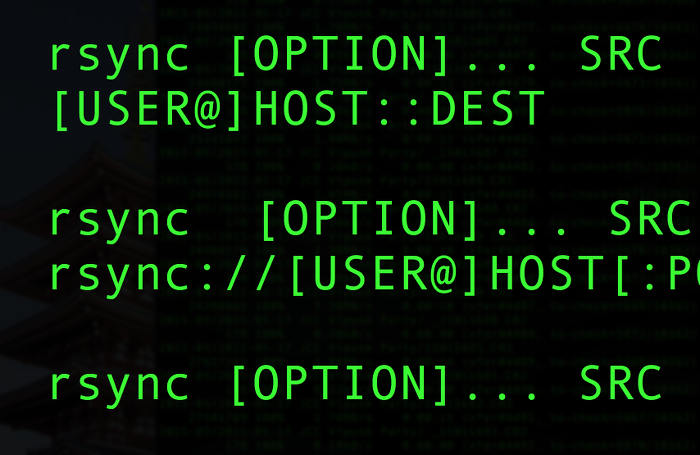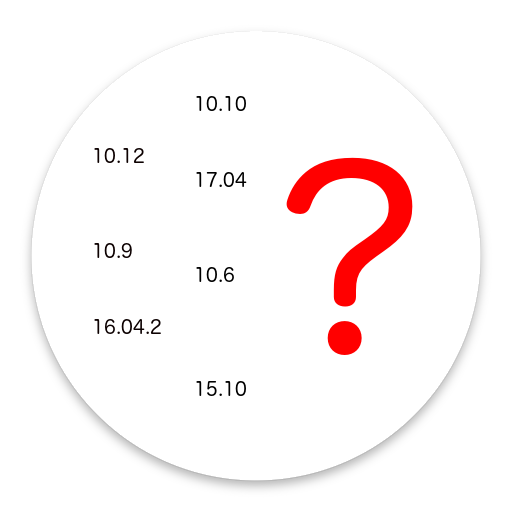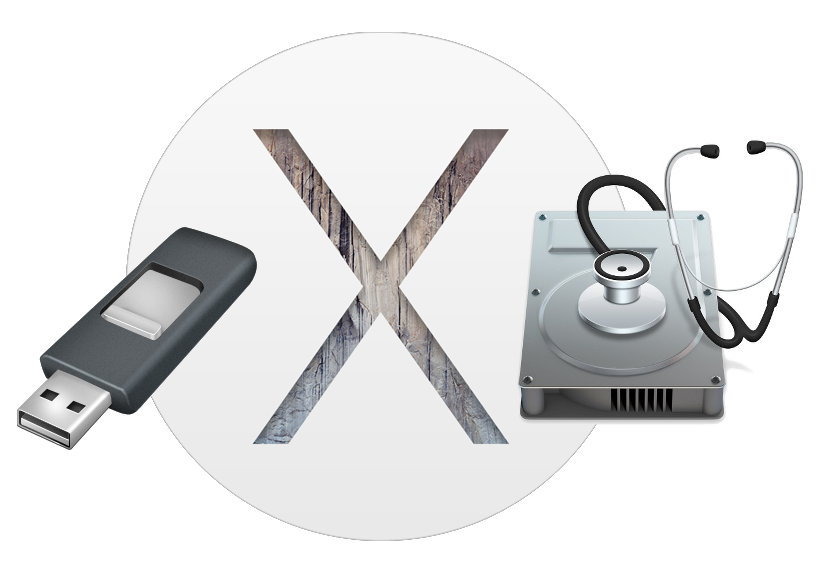OSX Volume Cloning – using asr (Apple Software Restore)
CCC (Carbon Copy Cloner) – a great tool – is no longer free !!!
Not cool! Especially since OS-X has built in facilities to make the same functionality happen via the Apple Software Restore “asr” command accessible in Terminal.
asr functions in a similar way to ddrescue or dd in Linux systems.
Example (will clone drive “HddSourceDiskName” to “HddDestinationName” completely erasing the destination):
sudo asr restore --source /Volumes/HddSourceDiskName --target /Volumes/HddDestinationName --erase
You can do the following to see all the Volume names you have mounted:
ls -la /Volumes
Get full manual for details on restoring, scanning, and remotely located image file transfers – in Terminal:
man asr
Sample output:
$ sudo asr restore --source /Volumes/BACKUP --target /Volumes/BACKUP2 --erase Password: Validating target...done Validating source...done Erase contents of /dev/disk4s2 (/Volumes/BACKUP2)? [ny]: y Validating sizes...done Restoring ....10....20....30....40....50....60....70....80....90....100 Verifying ....10....20....30....40....50....60....70....80....90....100 Remounting target volume...done