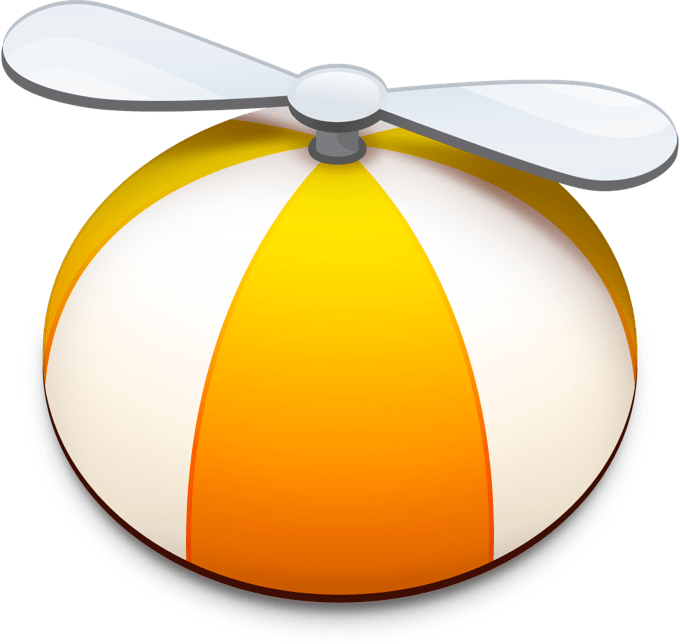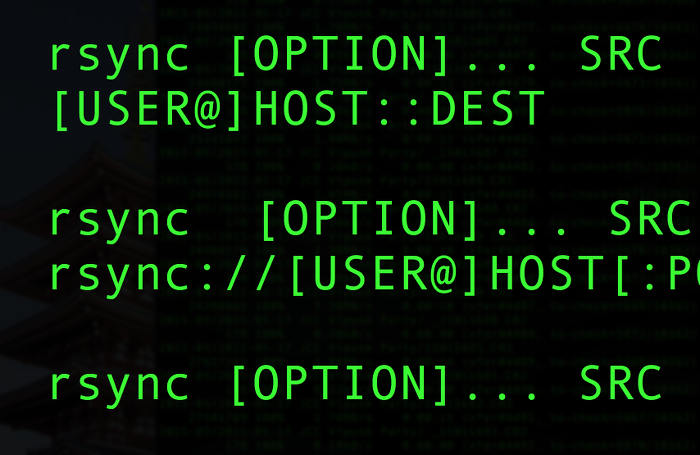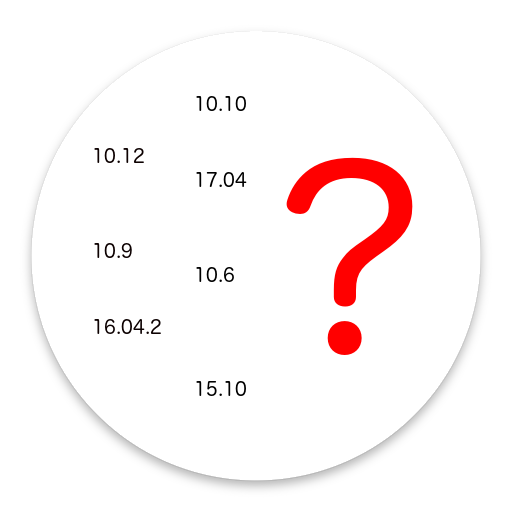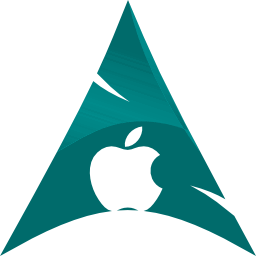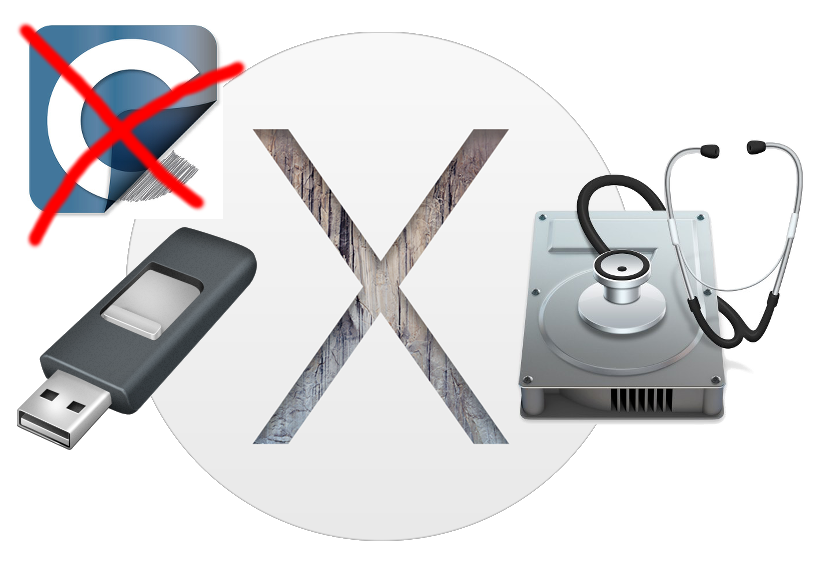OSX Priveleged Helper Tools leaving back doors open
Check
1 | /Library/PrivilegedHelperTools |
folder in Finder for installed Helper Tools and delete those which are not needed.
*Especially important if you have NOT done a clean reinstall in a long time.
In doubt? Delete em anyway – they will be reinstalled by the applications that need them.
These should be cleaned during uninstall, but many may remain!!
Review:
— look at the dates,
— look at the icons,
— check the names of files and confirm that they correspond to what you actually use now.
The root of the problem lies in that Apple’s development documentation is not 100% clear on the proper implementation.
SOURCES: