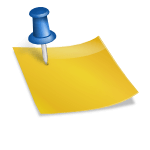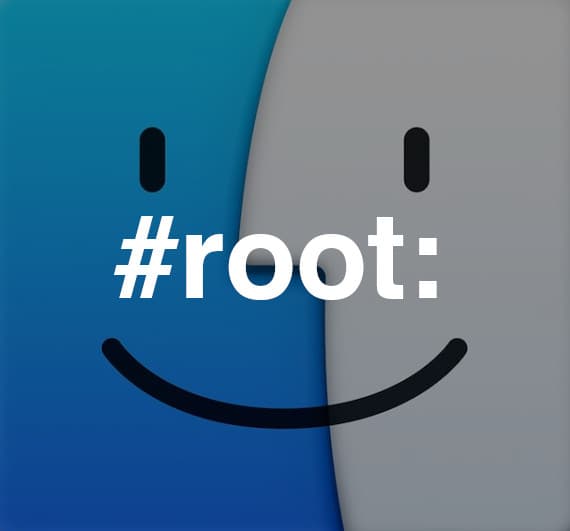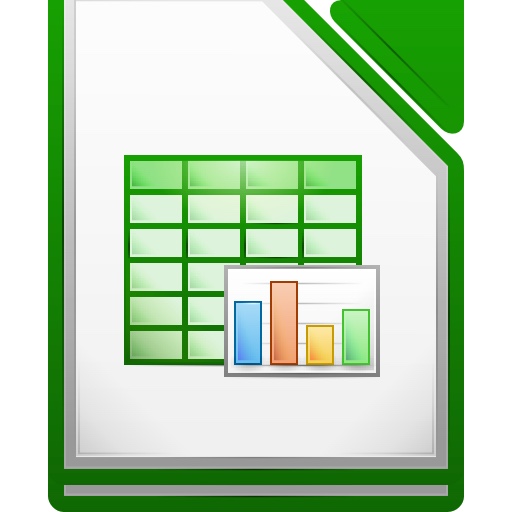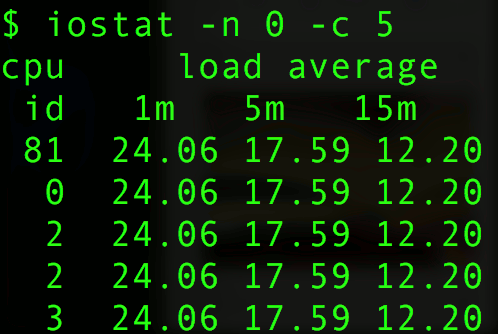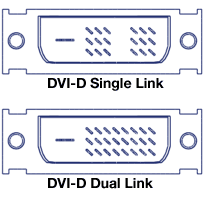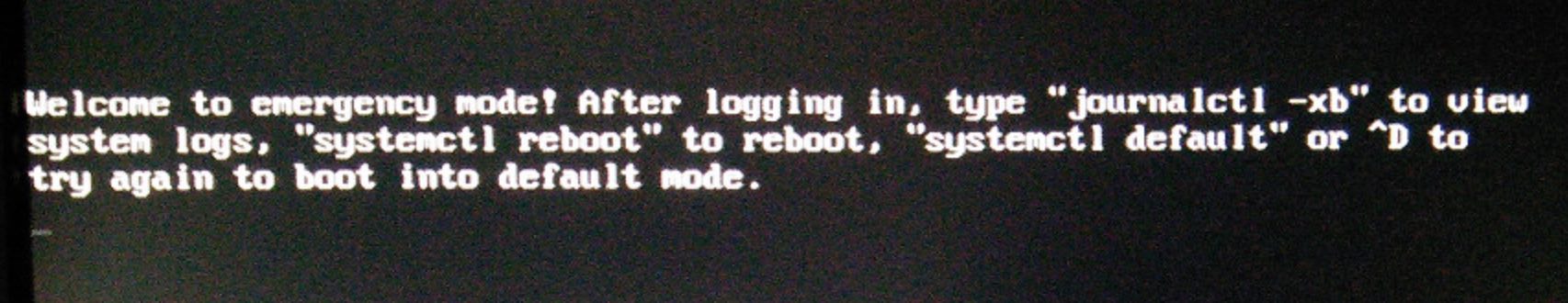OS-X – file system check – fsck in Single User (teminal) mode
- Boot the computer, as soon as you heat the chime, hold down both the COMMAND and S keys.

- Terminal like interface will appear, wait until the boot process completes and the scrolling of text stops.
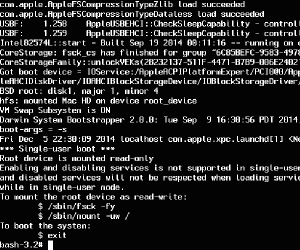
- Press Enter twice to ensure all boot processes have completed.
- Enter the following command, which will run the file system check (and repair) followed by a reboot – and you are back to work.
fsck -fy && reboot
References: OS-X / Mac boot options list and descriptions!