Bitbucket + PyCharm 2016.1
Connect PyCharm with Bitbucket. … using existing PyCharm project.
Tested with:
PyCharm CE 2016.1
Plugin Version: 1.2.3-SNAPSHOT
1. Get the plugin: jetbrains-bitbucket-connector fork by Dmitry Cherkas
2. Install the plugin into PyCharm & restart
PyCharm >> Preferences… >> Plugins >> Install plugin from disk…
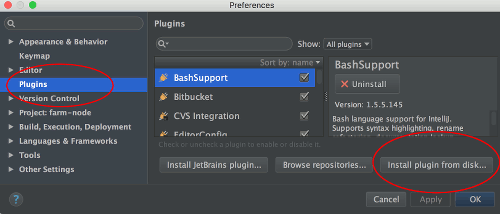
3. Setup Bitbucket credentials in PyCharm
Add your Bitbucket credentials in:
PyCharm >> Preferences… >> Other Settings >> Bitbucket
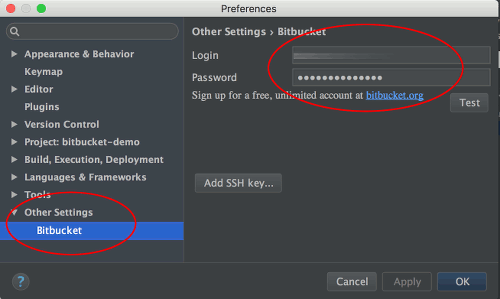
4. Setup PyCharm “ignore files / folders” for the repo
PyCharm >> Preferences… >> Version Control >> Ignored Files >> click on “+” to add files / folders to ignore (e.g. local ref files)
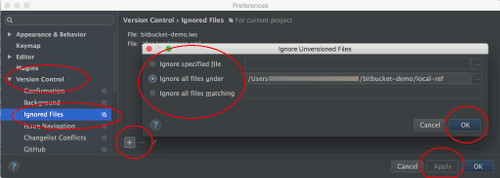
5. Create the Repository on Bitbucket
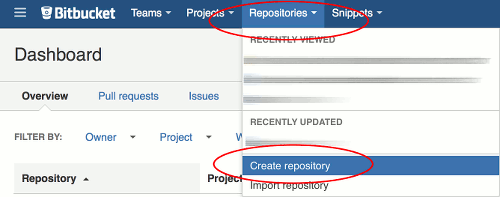
4.


