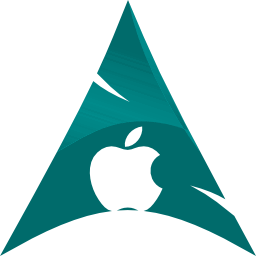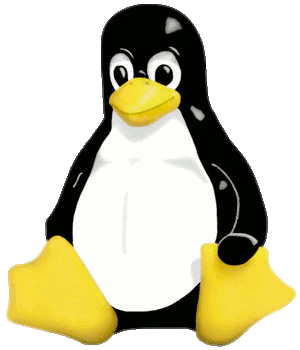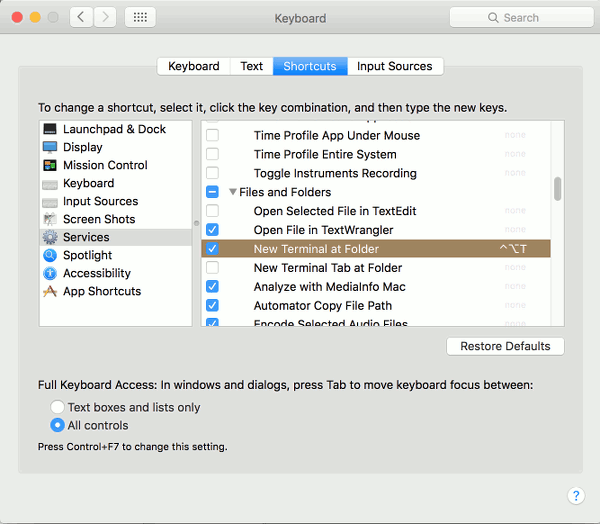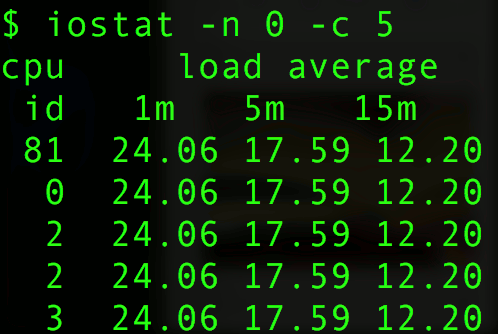Arch Linux on MacBookProRetina – Kernel 4.2.1.1 breaks wifi – how to roll back to 4.1.6
Reference: https://wiki.archlinux.org/index.php/Kernel_Panics
All is great with pacman -Su – but occasionally unexpected things happen.
This morning after updating (including Kernel 4.2.1.1, wifi on MacBookPro11,1Retina broke. It would recognize the network name it was associated with – and even shows signs of a connection – but no data would pass.
Removing and reinstalling the broadcom-wl driver (already had it in my cache) did not help.
Quick solution is to roll back the kernel update to the previous version 4.1.6.
Procedure:
0. Check the version that you are currently running:
uname -a
1. Check that you have it in your pacman cache:
find /var/cache/pacman/pkg/ -name 'linux*'
2. Reapply the previous kernel (pacman -U) in my case to 4.1.6:
pacman -U /var/cache/pacman/pkg/linux-4.1.6-1-x86_64.pkg.tar.xz
3. Reboot