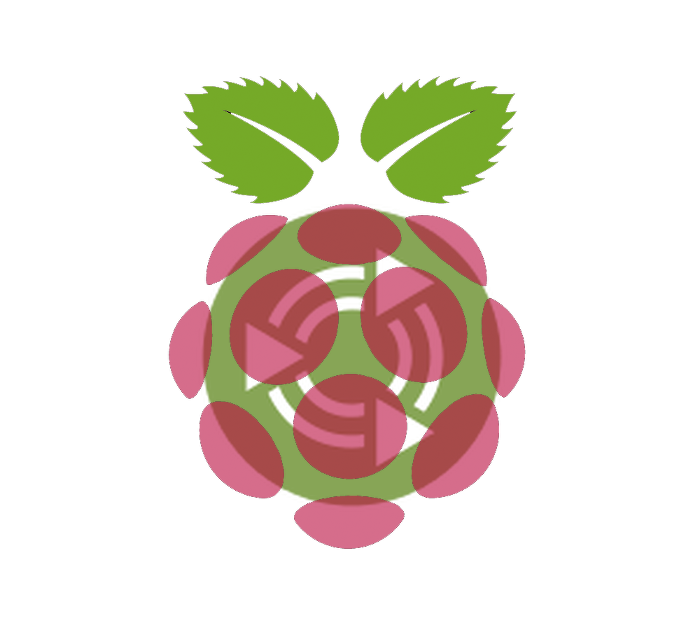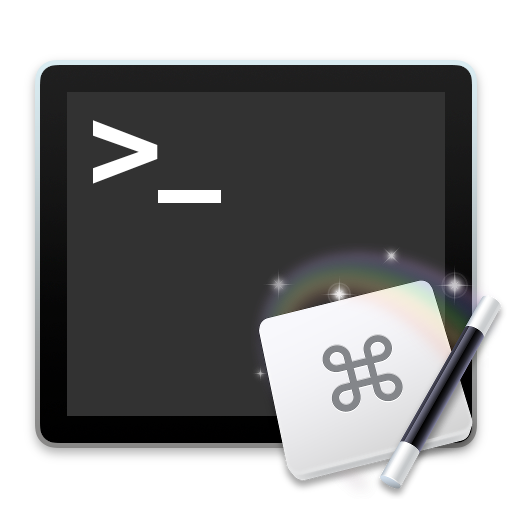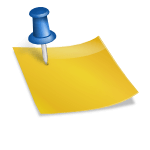Apple Mail – create folder and sub-folder structure
Apple Mail gives errors while trying to make a FOLDER and a SUB-FOLDER consecutively.
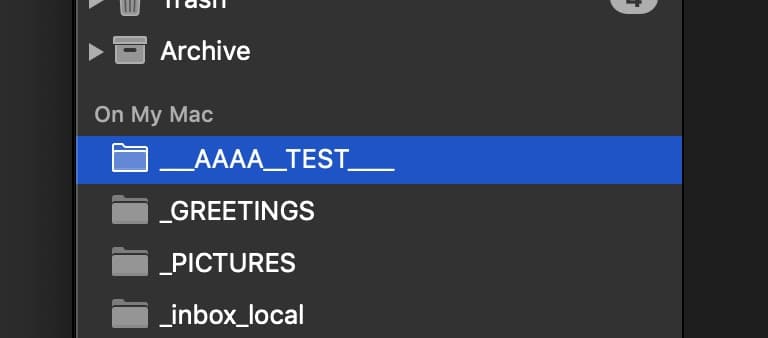 1. Folder __AAAA__TEST__ is created on the “On My Mac” root.
1. Folder __AAAA__TEST__ is created on the “On My Mac” root.
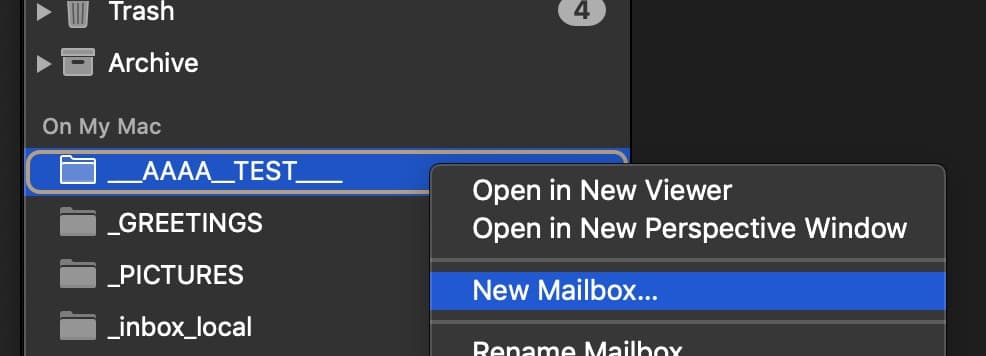
2. Right-click, to create a NEW mailbox subfolder under __AAAA__TEST__ –>
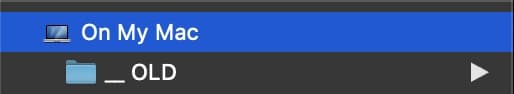
3. The “NEW MAILBOX” Dialog Box DOES NOT ALLOW / DISPLAY the folder __AAAA__TEST__ as a location where to create the SUB-FOLDER
SOLUTION:
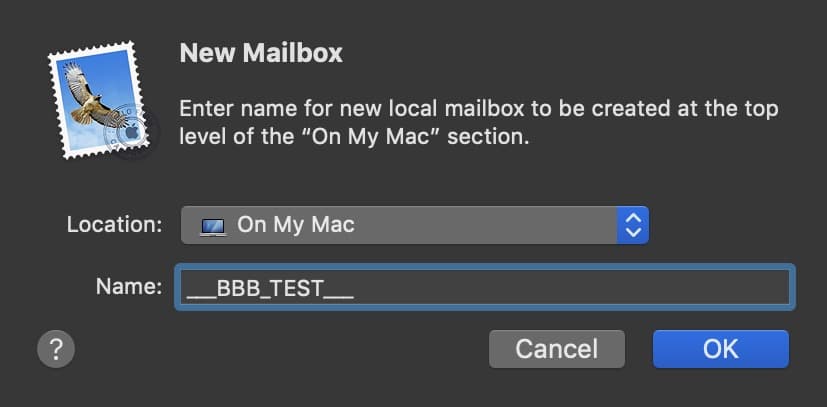
4. CREATE a new TEMP folder/mailbox under the “Root On My Mac” – in this example __BBB_TEST__
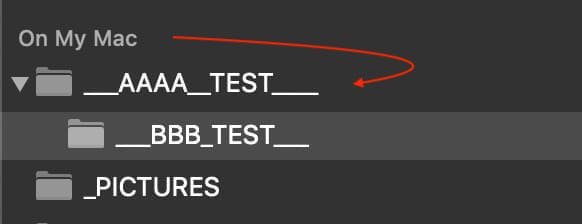
5. MOVE ___BBB_TEST___ FROM ROOT, to UNDER: __AAAA__TEST___
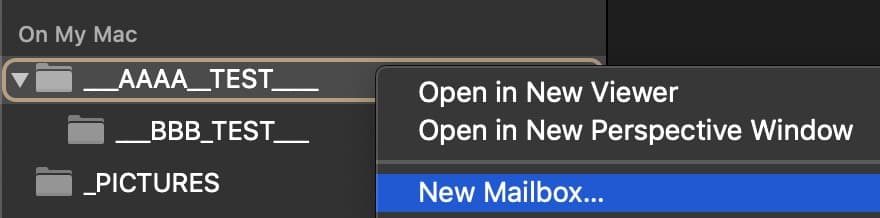
6. Now upon a RIGHT-CLICK, “New Mailbox…“ to create a new Folder/mailbox under __AAAA__TEST___ ….->
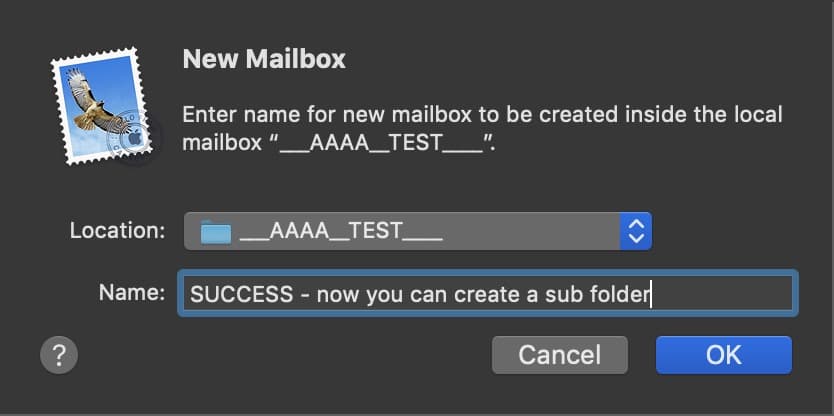
7. The “NEW MAILBOX” Dialog Box ALLOWS YOU TO SELECT __AAAA__TEST__ as the LOCATION !!!!!