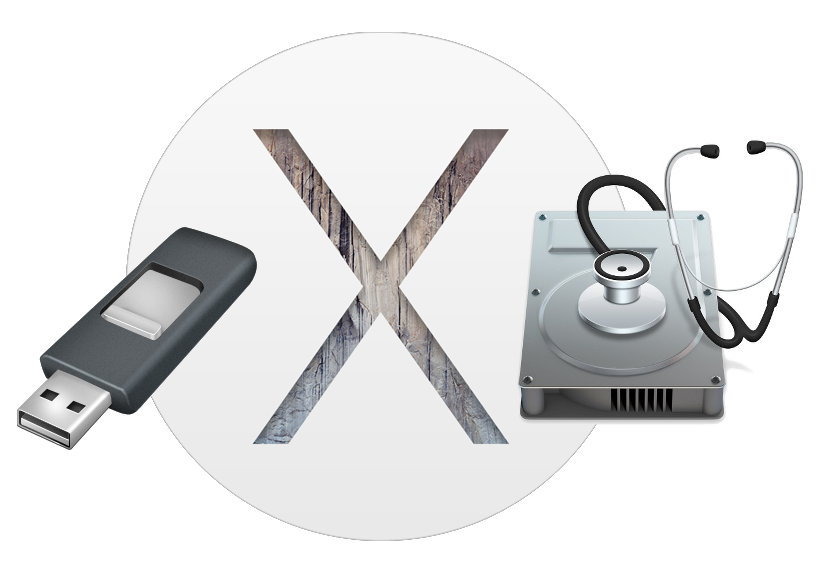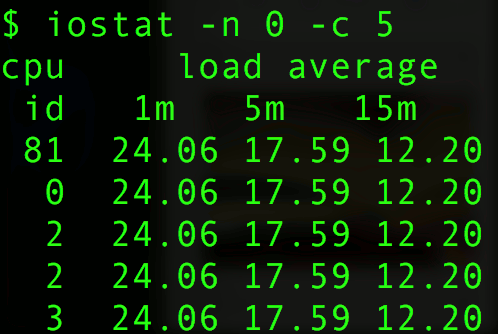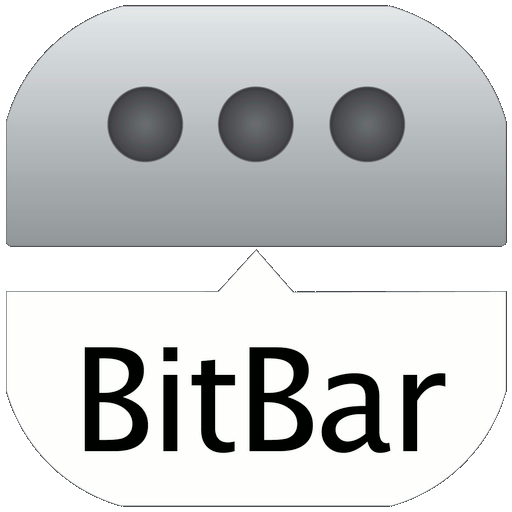USB Flash Drive Formatting on OSX for different needs
Differences in formatting USB flash drives on OSX will allow for maximum flexibility of their use.
The main difference is made during the “FORMAT:” selection in the “Erase” page…
For MAC & WINDOWS compatibility – choose “MS-DOS (FAT)”
1. This will allow windows computers to use the USB drive
2. This will limit maximum file size of a single file to 4GB
For MAC ONLY compatibility – choose “Mac OS Extended (Journaled)”
1. Excellent for Macs, but most Windows computers cannot use this and will want to format the USB drive.
2. No limit on single file size – eg. Video File greater than 4GB OK!
Follow the screen shots for a step by step:
1. Open “DISK UTILITY” – choose your USB Flash drive from the LEFT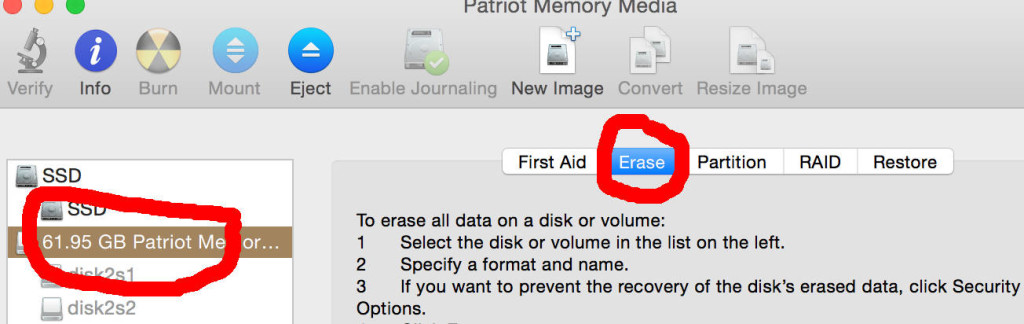
2. Select the “ERASE” button on the right panel, and select FORMAT type:
** the “Partition Map Scheme” will confirm what format the current formatting method is present on the drive (not what you will do!)
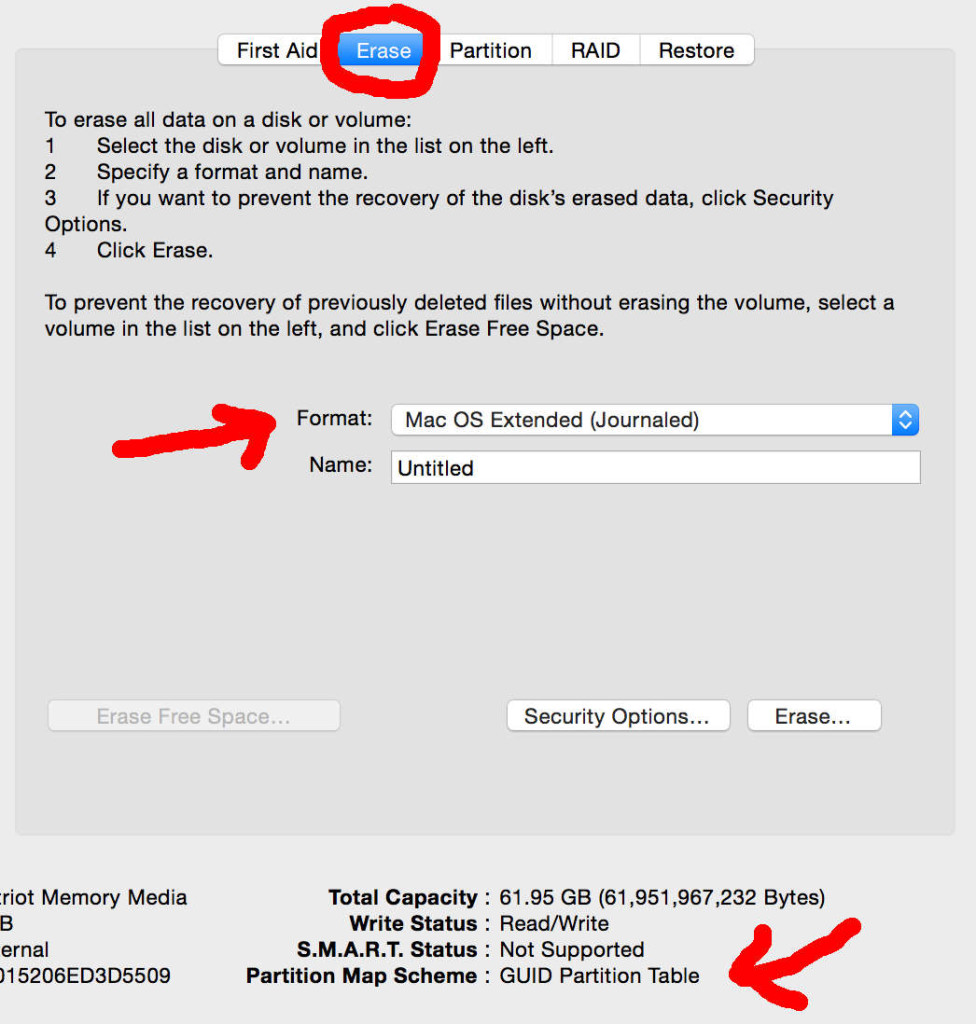
3. Select the “FORMAT” – “Mac OS Extended (Journaled)” for Mac formatting – supporting: large file sizes (>4Gb), but limiting Windows compatibility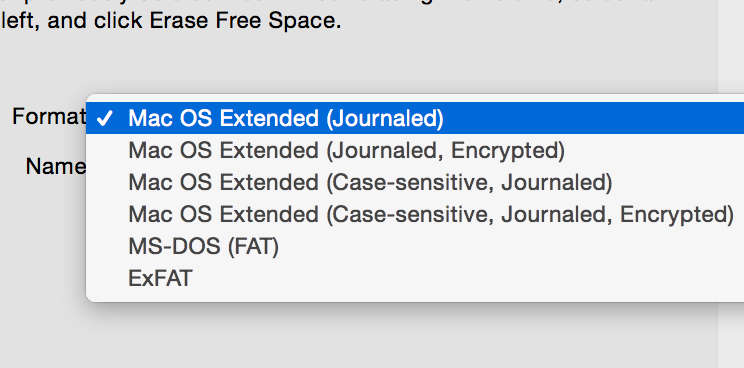
4. Select the “FORMAT” – “MS-DOS (FAT)” for MAC & Windows formatting – with better compatibility, but file sizes limited to less than 4Gb.
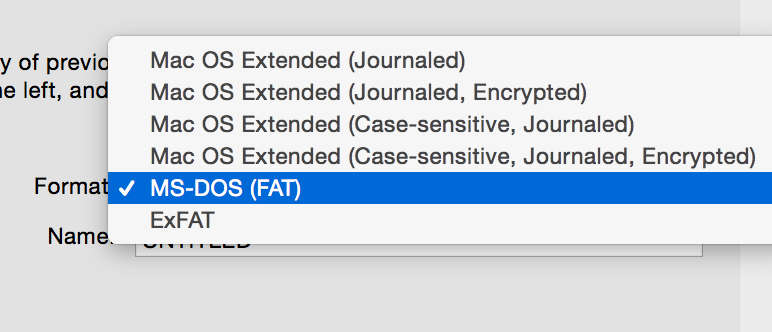
5. Click on “Erase” to format the USB drive
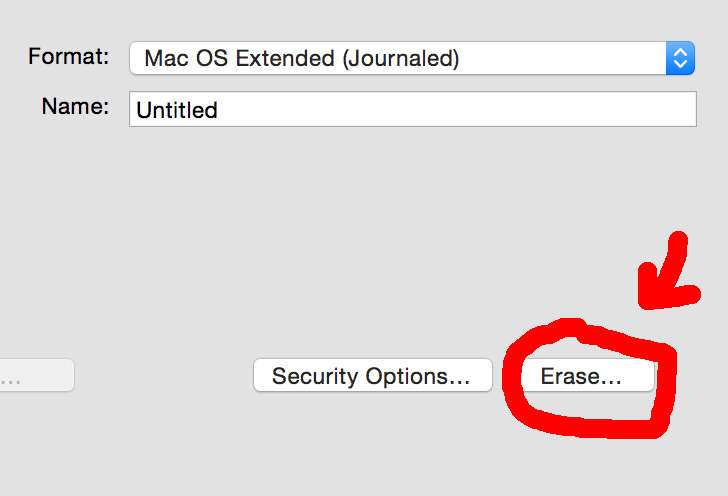
!!!! Finito !!!!