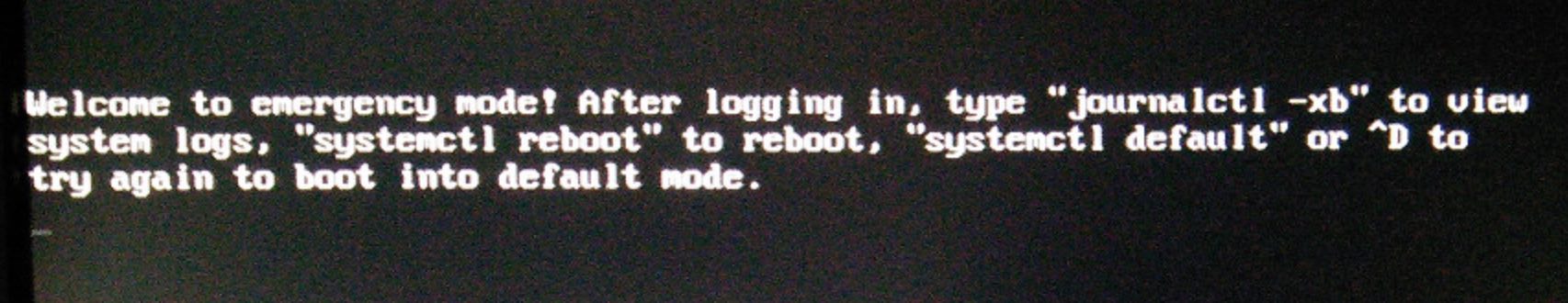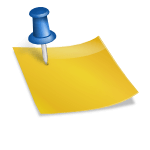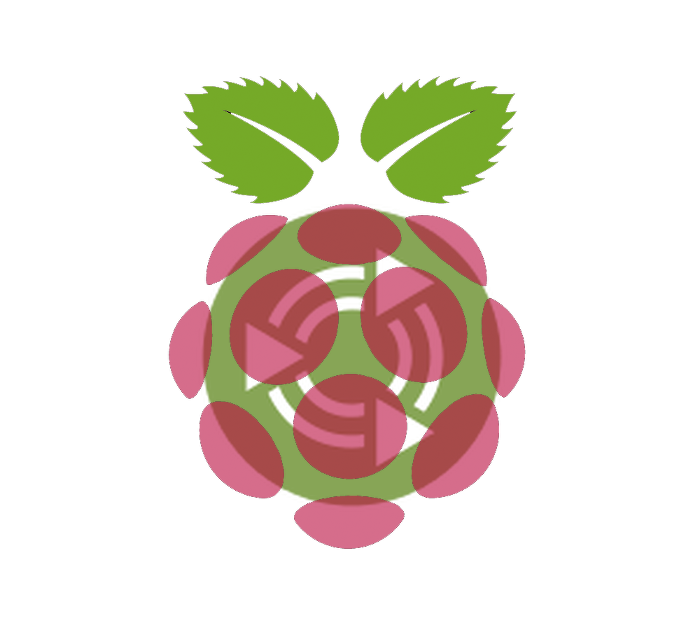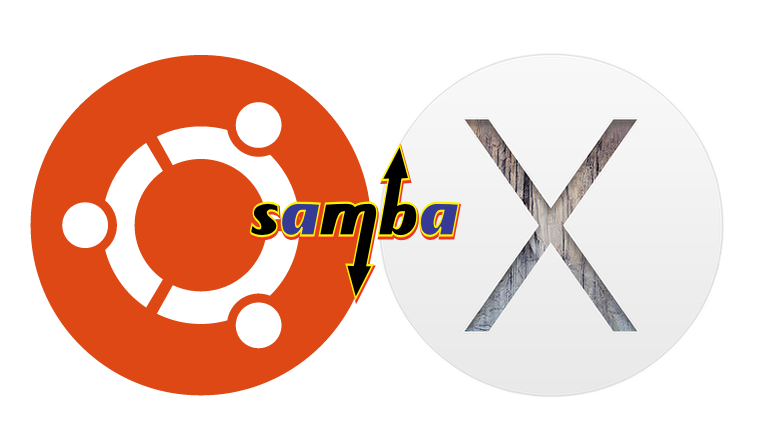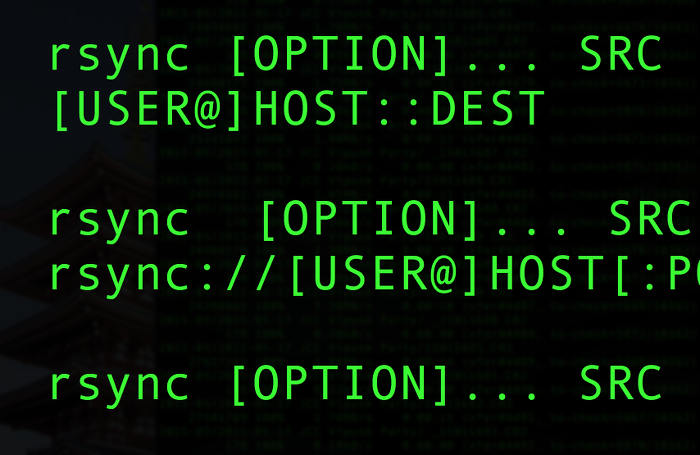Ubuntu MATE – window border edge size adjustment for easier resize grab
Biggest complaint on high resolution screens is that the theme setups have not been adjusted to ease window resizing… these 1px borders are nearly impossible to catch with a mouse on displays with 1920×1080 and higher.
Currently trying the following solution:
Change the following parameters in the appropriate Metacity XML file.
Ambiance’s theme is located in
1 | /usr/share/themes/Ambiance/metacity-1/metacity-theme-1.xml |
The folowing parameters change the width of the borders and consequently the width of the re-size area:
2
3
"<distance name="right_width" value="1"/>"
"<distance name="bottom_height" value="1"/>"
By default they are set to “1”, but I found that changing them to “4” doesn’t change the appearance very drastically, but makes it very much easier to re-size using the mouse.
~~~~~~~~~~~~~~~~~~~~~~~~~~~~~~~~~~~~~~~~~~~~~~~~~~~~~~~~~~~
![]() First Cup of Ubuntu
First Cup of Ubuntu 
- Join Date
- Oct 2009
- Beans
- 10
- Distro
- Ubuntu 10.10 Maverick Meerkat
Re: Resize Window Border To Small
https://bugs.launchpad.net/ubuntu/+s…ty/+bug/160311
This bug is really annoying. Glad they’re working on it already. You can fix it yourself in the time being, like the instructions on the launchpad page state. If you’re not using Ambiance, change the path accordingly to the theme you’re using and edit the .xml file:
Workaround: Edit /usr/share/themes/Ambiance/metacity-1/metacity-theme-1.xml. Set the following values in frame_geometry_normal as desired:
<distance name=”left_width” value=”3″/>
<distance name=”right_width” value=”3″/>
<distance name=”bottom_height” value=”3″/>