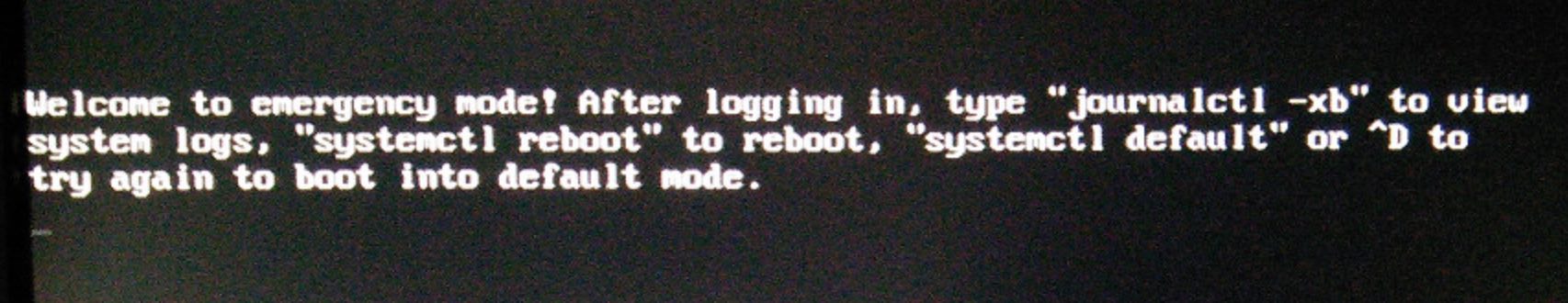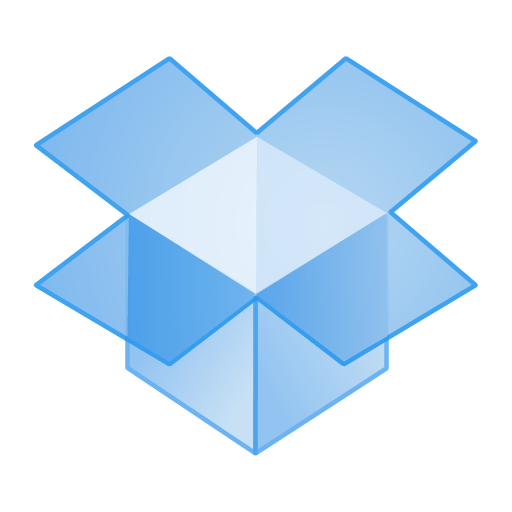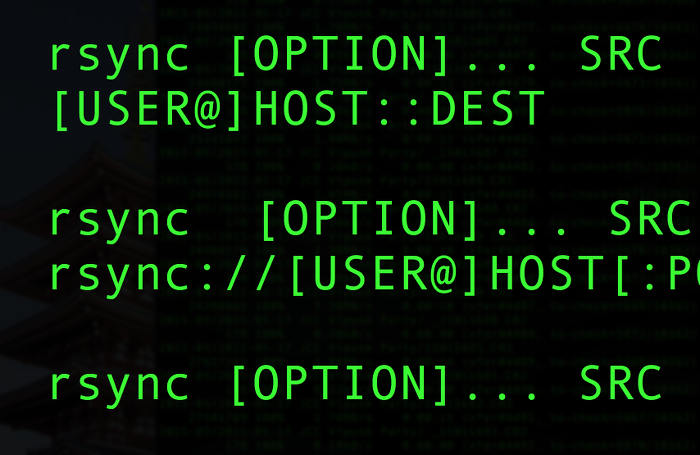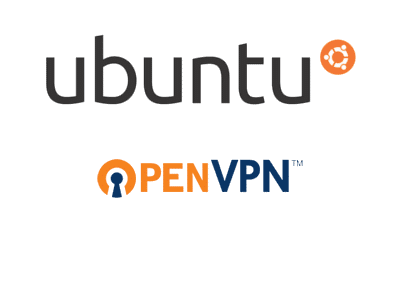Ubuntu HEADLESS screen resolution for VNC / TeamViewer
2
3
4
5
6
7
xrandr --addmode VIRTUAL1 1920x1080_60.00
xrandr --output VIRTUAL1 --mode 1920x1080_60.00
xrandr --output LVDS1 --off