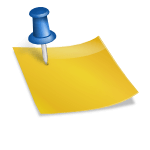Ubiquity UniFi AP firmware upgrades, resets, etc
- RESET
- – Without SHUTTING OFF, hold reset button (with paper clip) for 10 seconds until lights flash. It will refresh to defaults upon reloading.
- FIRMWARE UPGRADE
- Via GUI (will often fail when trying to Upgrade and Adopt AP (v.3.x) by a Controller (e.g. UniFi Key) version 5+)
- Via SSH (using default username and password after reset)
- ssh ubnt@<ip-address> ### ubiquity ssh instructions can be found here
- upgrade <firmware-url> ### ubiquity firmware urls are in the download section, click the ‘download’ icon, and option to copy the URL will be available.
- # the unit will upgrade and reboot
- # IF FAILURE = repeat, but change the URL from HTTPS to HTTP – this will most likely be the case for upgrading from version 3.x to 4.x
- Detailed instructions at Ubiquity Help Site
- Additional commentary on Ubiquity help site – “Access Points not upgrading after UNIFI upgrade 5.2.9“

- Additional commentary on Ubiquity help site – “Access Points not upgrading after UNIFI upgrade 5.2.9“