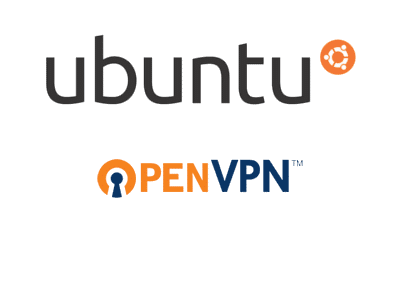Themes for * rEFInd * Boot Manager
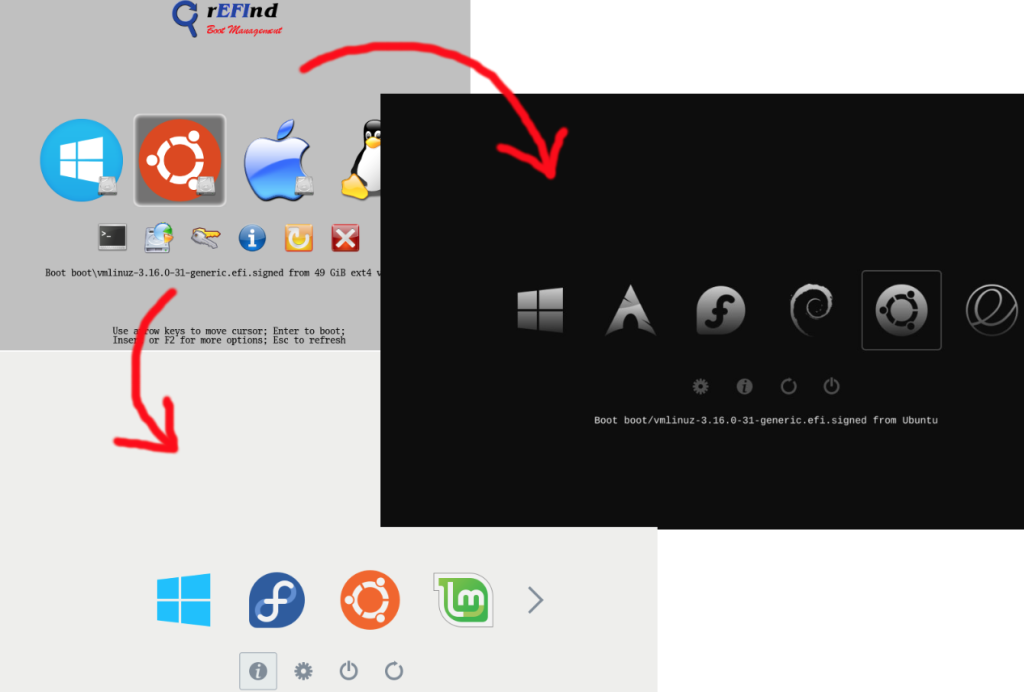
rEFInd – an excellent boot manager, which works very well for managing booting into different operating systems – begs for a slightly nicer look to its interface… especially when it boots into Gnome 3.16 or OS-X 10.10 Yosemite.
A little known gem of a facility in the tool is the ability to theme its look!
Two of my favorites – as shown in the image above are the “regular” and “dark” themes by *munlik* on DeviantArt.com.
The instructions are full and detailed on the main rEFInd site’s Theming Basics page. It is quite a bit to go through… below is the quick and dirty way to get this solved on OS-X.
source: http://askubuntu.com/questions/565439/installing-a-theme-for-refind-and-finding-refind-file-mac
Assuming that you have rEFInd installed and operational; as well as the fact that you have downloaded the theme you want to try… do the following:
1. Mount the EFI partition:
sudo mount -t msdos /dev/disk0s1 /Volumes
2. Copy the downloaded theme directory into /Volumes/EFI/refind – either in finder or terminal.
3. Add (using TextEdit, nano, vim, etc…) the following line to the bottom of: /Volumes/EFI/refind/refind.conf – following with the “dark” example:
1 | include dark/theme.conf |
** Replace “dark” with the name of the folder for the theme you are using.
If you are trying different themes, make sure you comment out the previous one using a # sign at the start of the include statement.
Good luck and have fun! Reboot the system to see the results.
~~~~~~~~~~~
Omitting selections in the boot menu:
Edit refind.conf
Using the dont_scan_volumes, dont_scan_dirs, or dont_scan_files options in refind.conf to blacklist specific partitions, directories, or filenames from rEFInd's auto-detection.