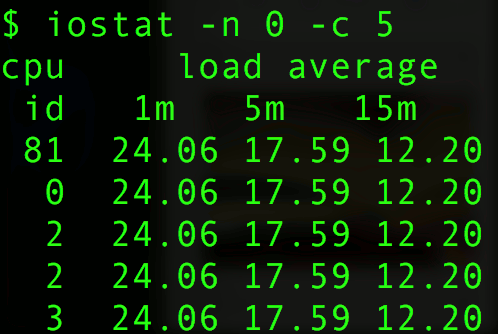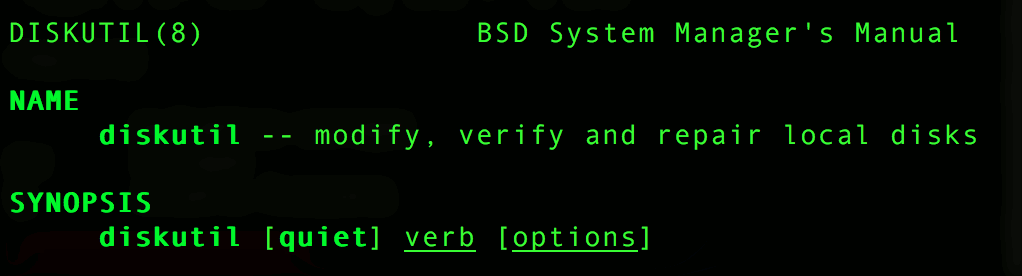Tag: Terminal
Producing high CPU load
Source: http://superuser.com/questions/443406/how-can-i-produce-high-cpu-load-on-a-linux-server#443409 This loads four cores as 100%: for i in 1 2 3 4; do while : ; do : ; done & done Stop the above with: for … Read More
OS-X – file system check – fsck in Single User (teminal) mode
Boot the computer, as soon as you heat the chime, hold down both the COMMAND and S keys. Terminal like interface will appear, wait until the boot process completes and … Read More
OS-X – secure erase free space at command line
Source: http://www.macworld.com/article/1139688/os-x/erasefreespace.html man diskutil Read the secureErase section: secureErase [freespace] level device Erase, using a secure method, either a whole-disk (including any and all partitions), or, only the free space … Read More
ZIP with password – OSX
OSX – right-click “Compress…” is great.. but if you need a simple zip password for the file, Terminal is your tool. 1zip -er archive.zip /path/to/directory/ You will be prompted to … Read More
Keyboard Maestro – OSX – new Terminal at Current Finder Location
Multiple ways to get to a folder location in the terminal while browsing something in finder. 1: Open terminal, cd through the chain to get to where you need to … Read More