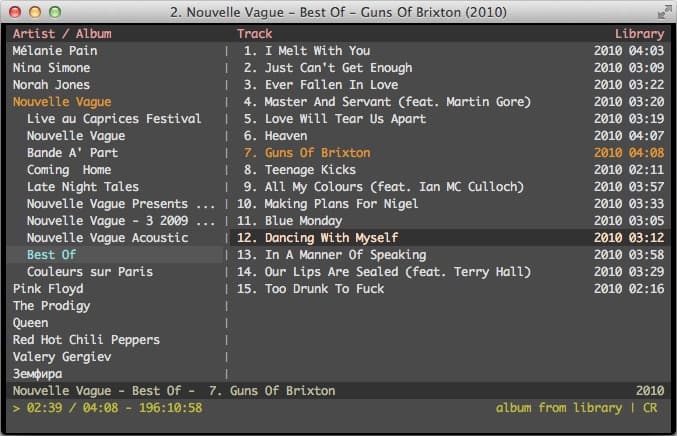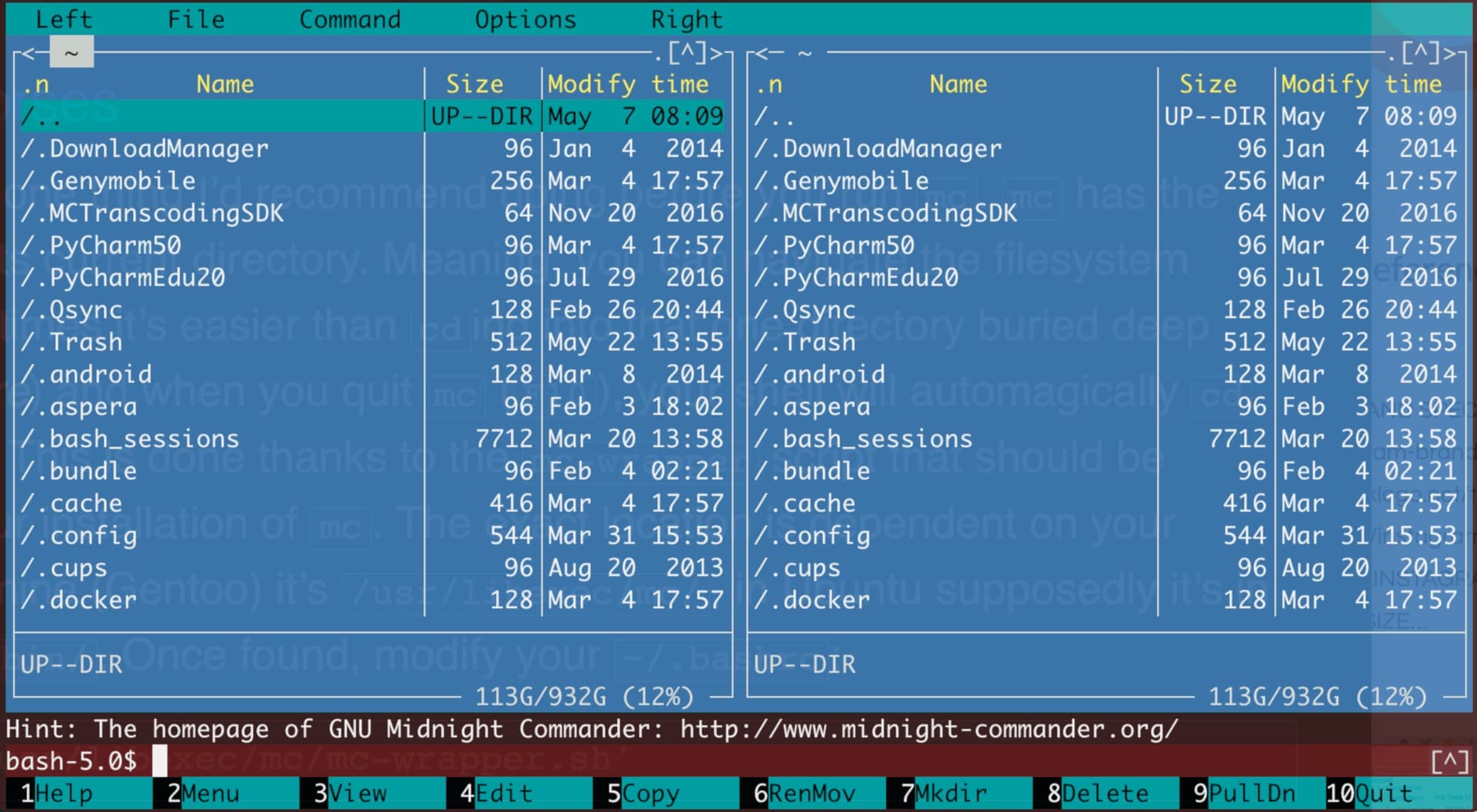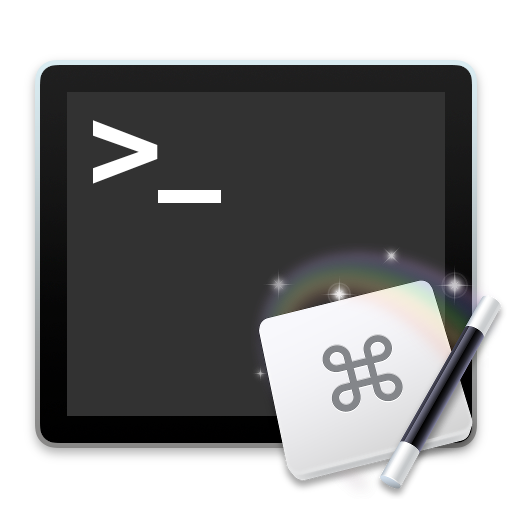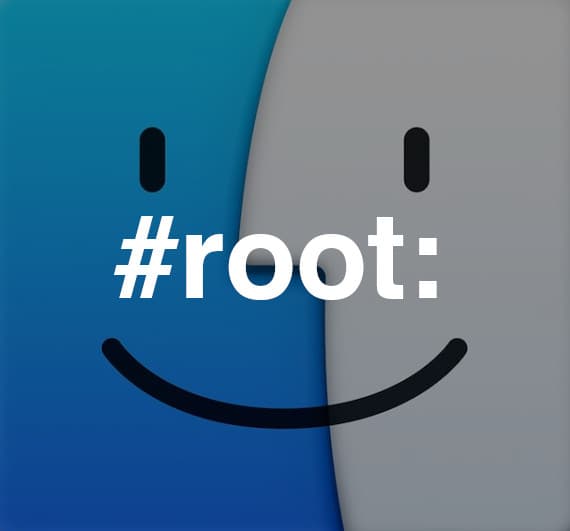Tag: Terminal
bash – df to get space usage by volume
1234567891011#display current Volume in 1024-byte blocks df -k . #display ALL Volumes in megabytes df -m #display /home Volume in gigabytes df -g /home #display ALL Volumes … Read More
MC midnight commander – important key bindings
SOURCE: KLIMER.EU CTRL-T (or INSERT) :: select files + :: select files based on a pattern \ :: UNselect files based on a pattern * :: reverse the current selection … Read More
Homebrew OSX – reinstall all packages
After upgrading from 10.11 El Capitan to 10.13 High Sierro, I’ve encountered issues in some packages. To be safe and sure that everything is up to snuff with the tools … Read More
enable / disable root user – OSX
TO ENABLE ROOT: 1 % dsenableroot username = Paul user password: root password: verify root password: dsenableroot:: ***Successfully enabled root user. ALT: 1dsenableroot -u Paul TO DISABLE ROOT: 1 … Read More