OSX jpg resize in terminal
Batch resize images in terminal. In example below 640 indicates the max width of resulting images.
1 | sips -Z 640 *.jpg |
source: https://lifehacker.com/batch-resize-images-quickly-in-the-os-x-terminal-5962420
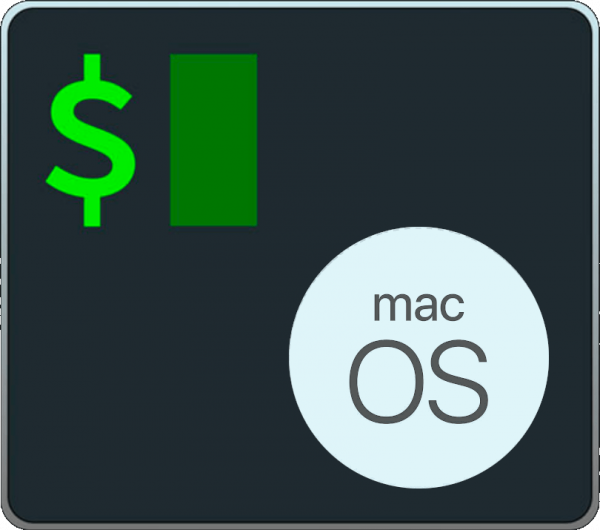
Batch resize images in terminal. In example below 640 indicates the max width of resulting images.
1 | sips -Z 640 *.jpg |
source: https://lifehacker.com/batch-resize-images-quickly-in-the-os-x-terminal-5962420