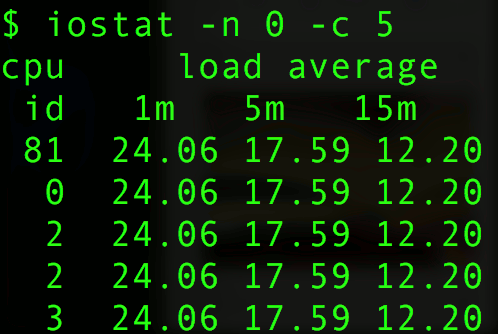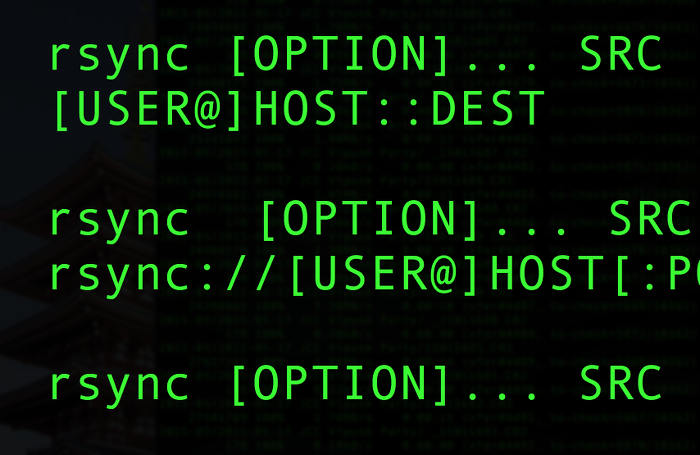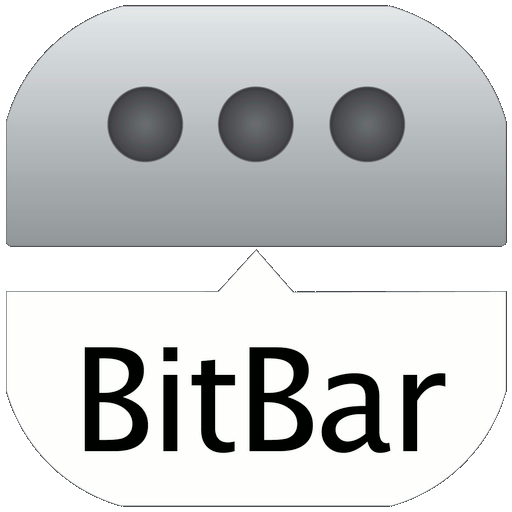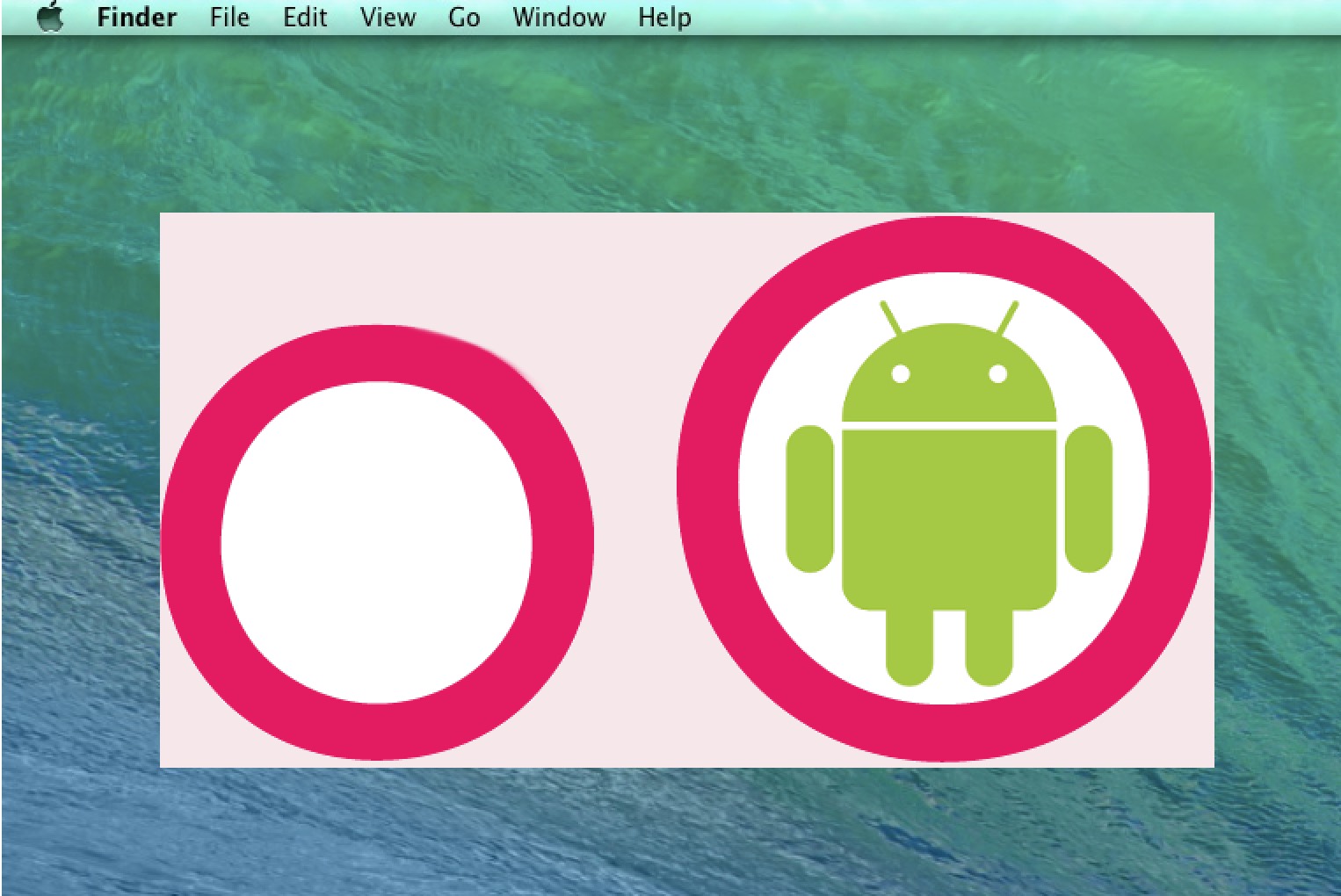OSX High Sierra – NO APFS installation
Default will ALWAYS make primary drive APFS!!
MUST USE: –converttoapfs NO
FRESH INSTALL SCENARIO:
1. Format TARGET as HFS+J
2. Boot installer, Utilities > Terminal
OR SOURCE: POST # 2 @ https://www.tonymacx86.com/threads/guide-avoid-apfs-conversion-on-high-sierra-update-or-fresh-install.232855/#post-1602625
2
3
4
5
6
7
8
ls -l /Volumes
# then change your working directory to it (in my case, I used '1013')
cd /Volumes/1013
# now change to the "macOS Install Data" directory
cd "macOS Install Data"
# now <em><span style="text-decoration: underline;"><strong>fix the minstallconfig.xml</strong></span></em> with PlistBuddy
/usr/libexec/PlistBuddy -c "Set :ConvertToAPFS false" minstallconfig.xml
**–volume TAG ONLY WORKS WITH “SIP” DISABLED.
UPDATE SCENARIO: