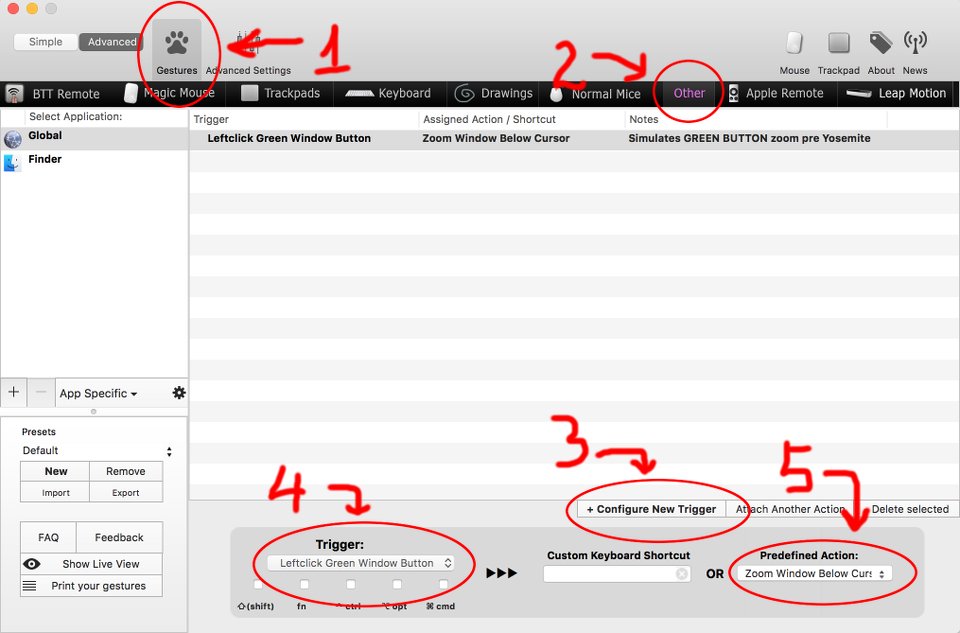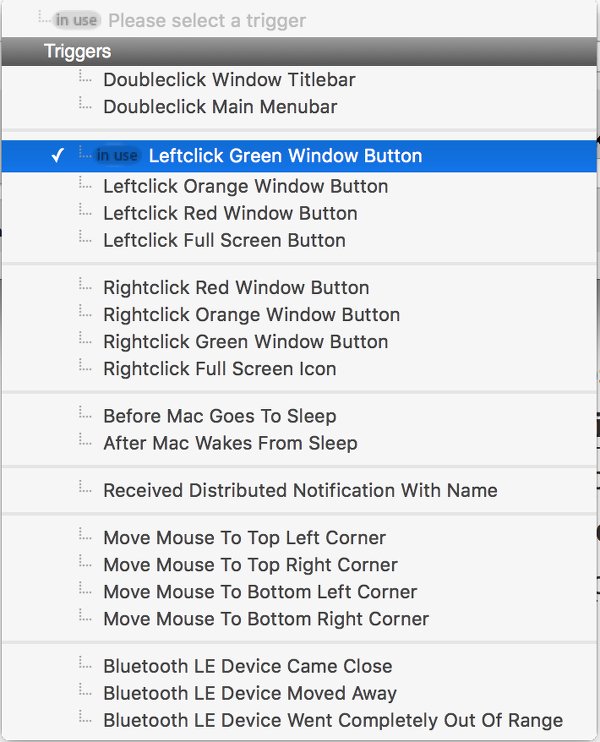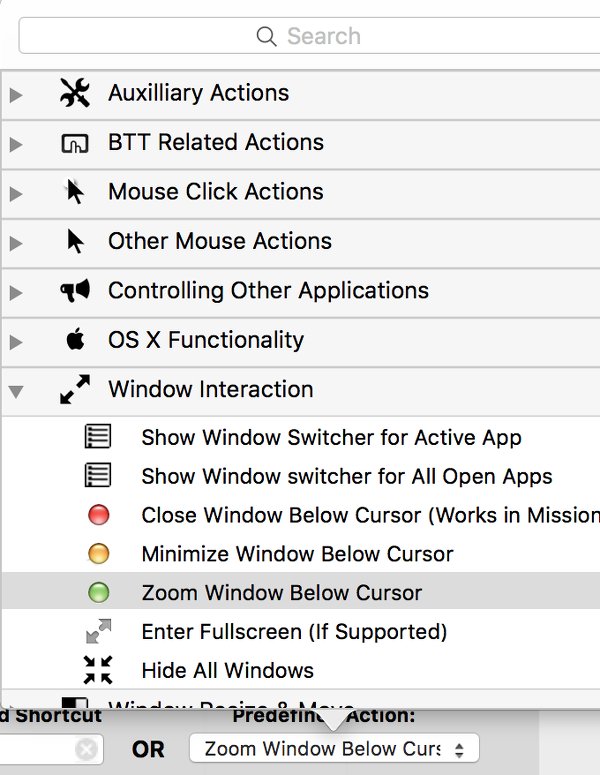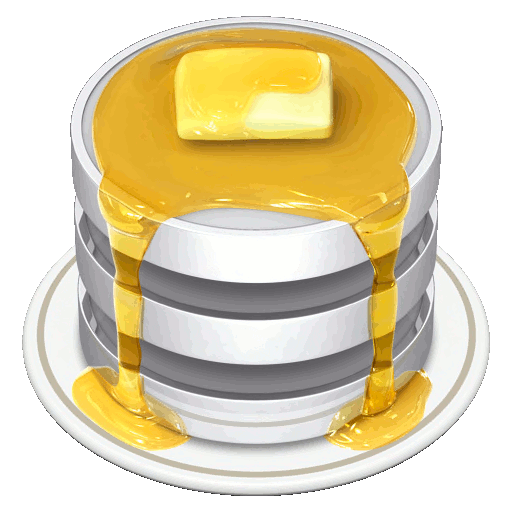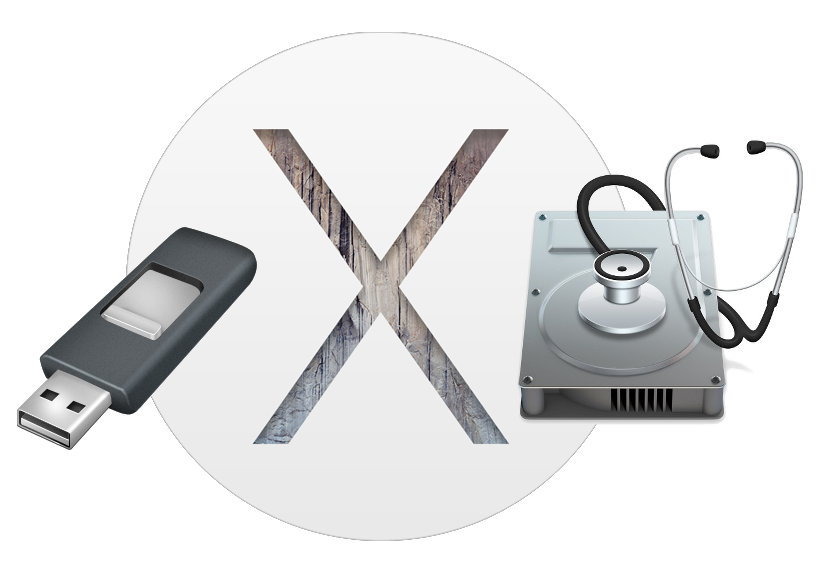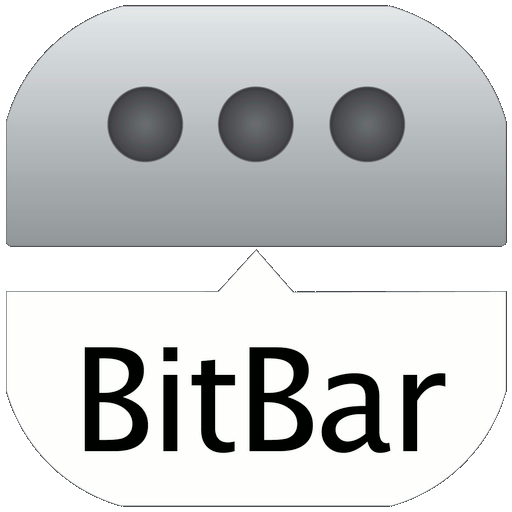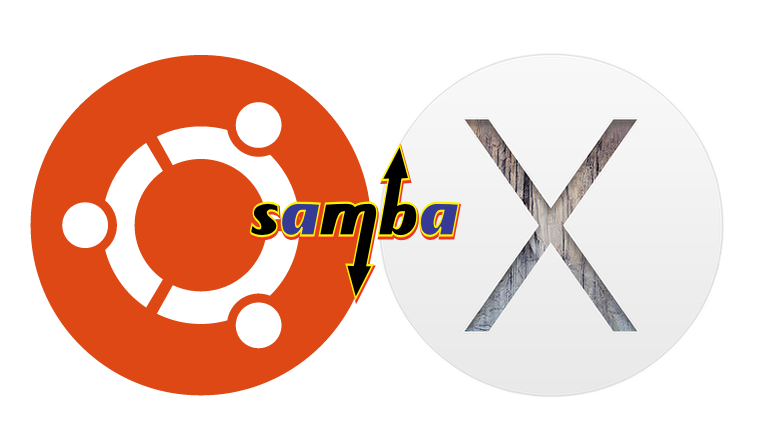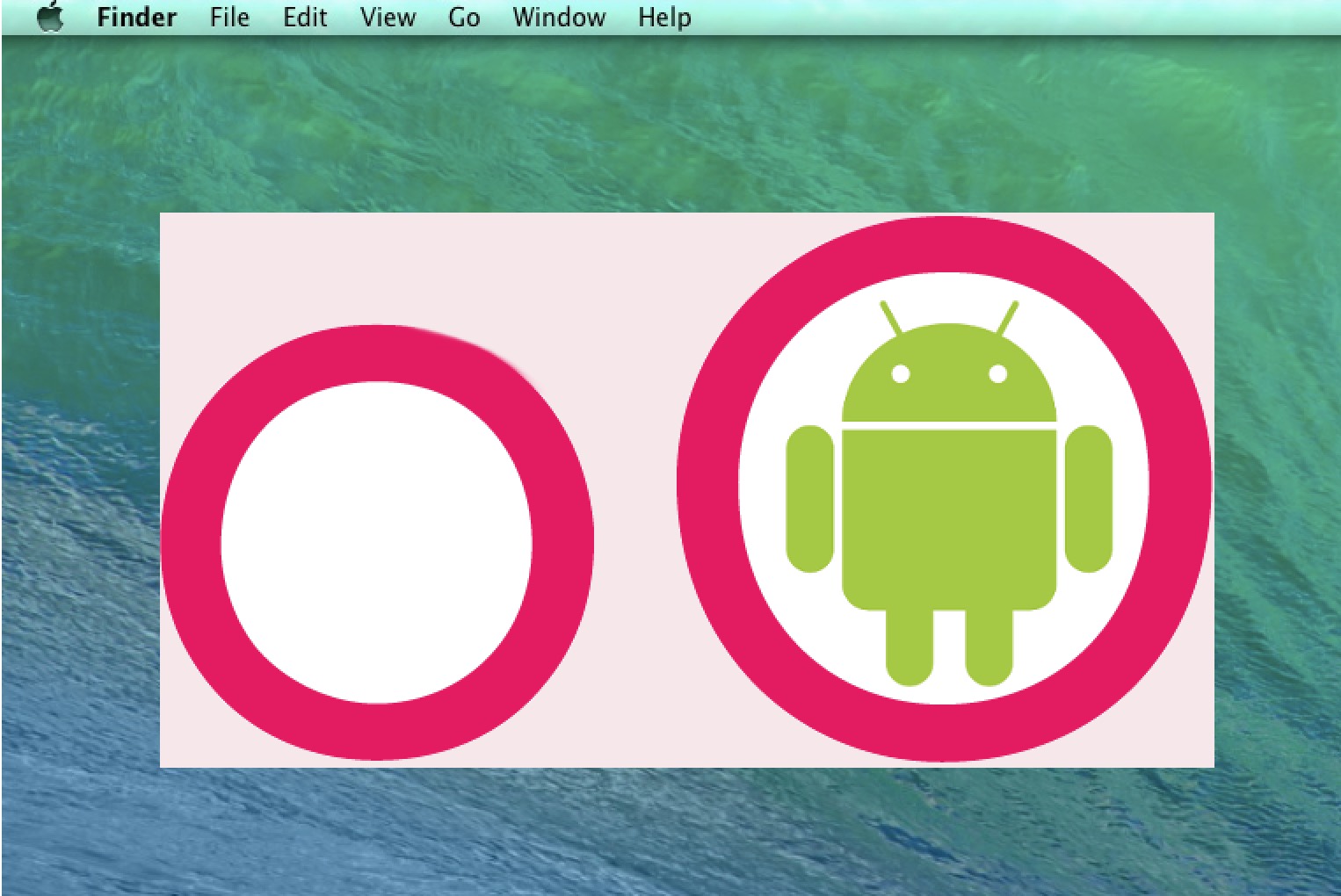OSX (Finder) Yosemite+ – revert green zoom to maximize!
Horrible change in Finder behaviour – green button in windows throws us into the FULL SCREEN mode! When it should just maximize.
Still in search of a command line tune setting to revert the Finder GREEN BUTTON from “full screen” to “maximize” – as was always the case with previous system versions.
Solutions:
$free – BetterTouchTool
![]() Temporary fix is to use the BetterTouchTool as outlined here: http://osxdaily.com/2015/03/11/change-the-green-button-maximize-behavior-in-os-x-yosemite-with-bettertouchtool/
Temporary fix is to use the BetterTouchTool as outlined here: http://osxdaily.com/2015/03/11/change-the-green-button-maximize-behavior-in-os-x-yosemite-with-bettertouchtool/
1: GESTURES
2: Other (tab)
3: Configure New Trigger
4: Trigger (LeftClick Green Window Button)
5: Predefined Action (Zoom Window Below Cursor)