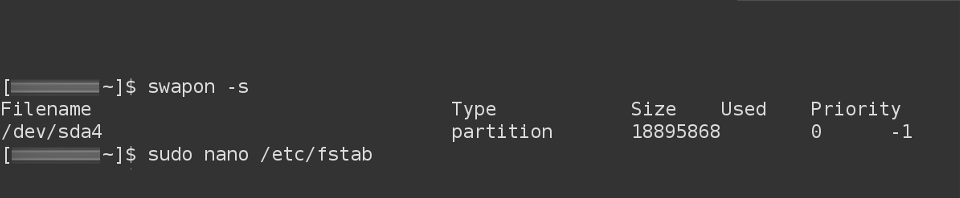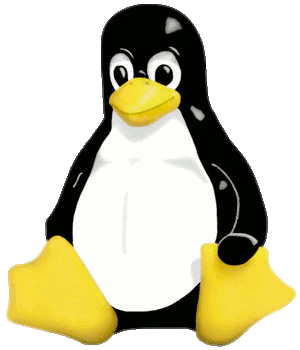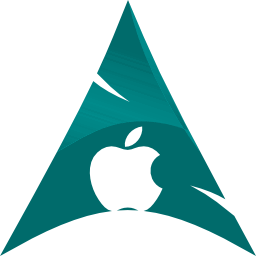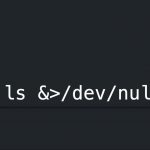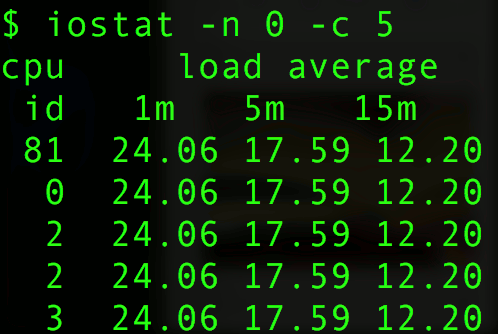Linux – what kind of RAM does this machine have?
Useful for not only the local machine, but, for example, a remote node you’ve ssh’d into.
Using lshw
2
3
4
5
6
7
8
9
10
11
12
13
14
15
16
17
18
19
20
21
*-memory
<strong>description: System Memory</strong>
physical id: 3b
slot: System board or motherboard
<strong>size: 8GiB</strong>
*-bank:0
<strong>description: DIMM DDR4 Synchronous 2133 MHz</strong> (0,5 ns)
<strong>product: 9905622-058.A00G</strong>
<strong>vendor: Kingston</strong>
physical id: 0
<strong>serial: 15362215
</strong> <strong>slot: DIMM_A1</strong>
<strong>size: 8GiB</strong>
width: 64 bits
<strong>clock: 2133MHz</strong> (0.5ns)
*-bank:1
<strong>description: [empty]</strong>
physical id: 1
slot: DIMM_B1
Or the short version:
2
3
4
5
6
7
8
9
10
11
12
H/W path Device Class Description
============================================================
/0/0 memory 64KiB BIOS
/0/36 memory 64KiB L1 cache
/0/37 memory 64KiB L1 cache
/0/38 memory 512KiB L2 cache
/0/39 memory 3MiB L3 cache
<strong>/0/3b memory 8GiB System Memory
/0/3b/0 memory 8GiB DIMM DDR4 Synchronous 2133 MHz (0,5 ns)
/0/3b/1 memory [empty]</strong>
/0/100/1f.2 memory Memory controller
Using dmidecode
2
3
4
5
6
7
8
9
10
11
12
13
14
15
16
17
18
19
20
21
22
23
24
25
26
27
28
29
30
31
32
33
34
35
36
37
38
39
40
41
42
43
44
45
46
47
48
49
50
51
52
53
54
55
56
57
58
59
60
61
# dmidecode 3.0
Getting SMBIOS data from sysfs.
SMBIOS 3.0.0 present.
Handle 0x003B, DMI type 16, 23 bytes
Physical Memory Array
Location: System Board Or Motherboard
Use: System Memory
Error Correction Type: None
<strong>Maximum Capacity: 32 GB</strong>
Error Information Handle: Not Provided
Number Of Devices: 2
Handle 0x003C, DMI type 17, 40 bytes
Memory Device
Array Handle: 0x003B
Error Information Handle: Not Provided
Total Width: 64 bits
Data Width: 64 bits
<strong>Size: 8192 MB</strong>
<strong>Form Factor: DIMM
</strong> Set: None
Locator: DIMM_A1
Bank Locator: BANK 0
<strong>Type: DDR4
Type Detail: Synchronous
Speed: 2133 MHz
Manufacturer: Kingston</strong>
Serial Number: 15362215
Asset Tag: 9876543210
Part Number: 9905622-058.A00G
Rank: 1
<strong>Configured Clock Speed: 2133 MHz</strong>
Minimum Voltage: Unknown
Maximum Voltage: Unknown
<strong>Configured Voltage: 1.2 V</strong>
Handle 0x003D, DMI type 17, 40 bytes
Memory Device
Array Handle: 0x003B
Error Information Handle: Not Provided
Total Width: Unknown
Data Width: Unknown
<strong>Size: No Module Installed
</strong> Form Factor: Unknown
Set: None
Locator: DIMM_B1
Bank Locator: BANK 2
Type: Unknown
Type Detail: None
Speed: Unknown
Manufacturer: Not Specified
Serial Number: Not Specified
Asset Tag: Not Specified
Part Number: Not Specified
Rank: Unknown
Configured Clock Speed: Unknown
Minimum Voltage: Unknown
Maximum Voltage: Unknown
Configured Voltage: Unknown
Sources: AskUbuntu