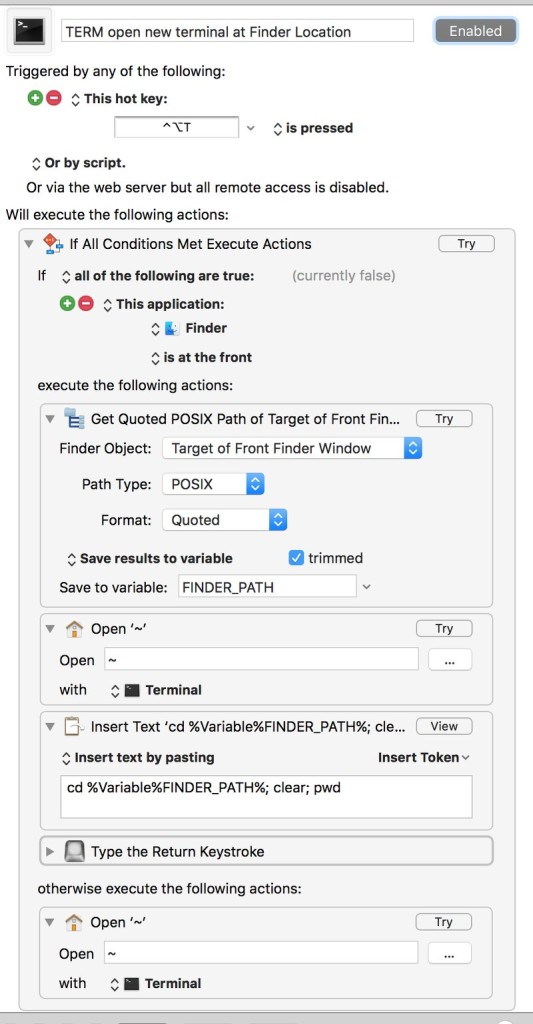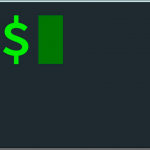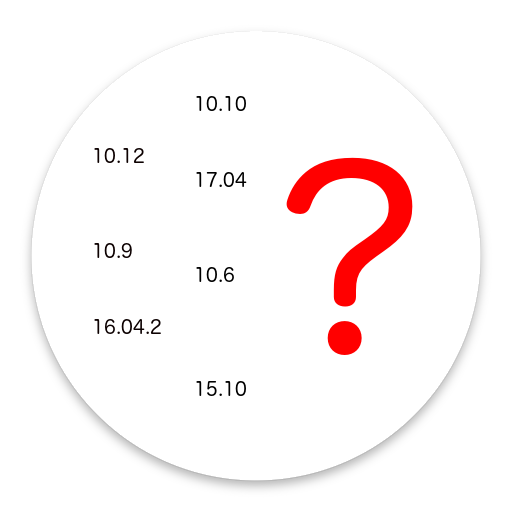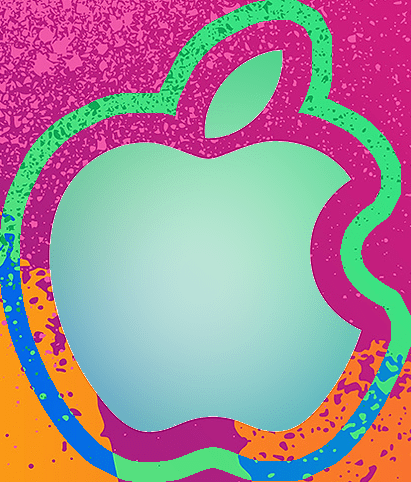Keyboard Maestro – OSX – new Terminal at Current Finder Location
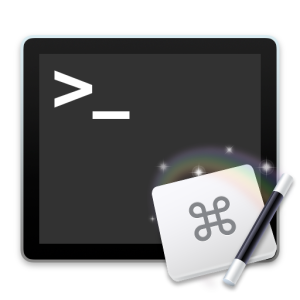 Multiple ways to get to a folder location in the terminal while browsing something in finder.
Multiple ways to get to a folder location in the terminal while browsing something in finder.
1: Open terminal, cd through the chain to get to where you need to be.
2: Open terminal, type cd and drag the parent folder (of where you are) following cd into the terminal, enter.
3: Use an extension (XtraFinder) enabling the right click into window to get to terminal.
4: Keyboard Maestro (min version 6) – create/add the following macro – KEYBOARD-MAESTRO-MARCO.zip
I have it tied to Ctrl-Alt-T (as in many linux distros):