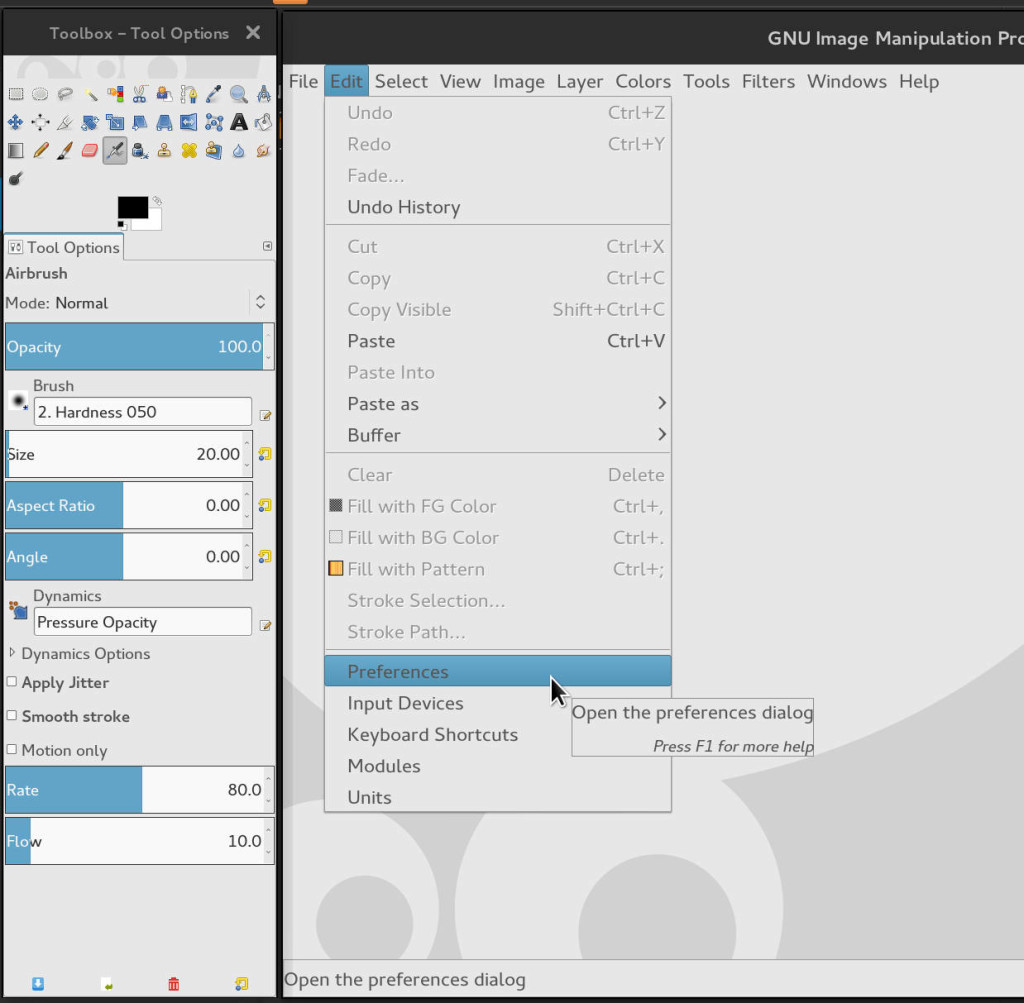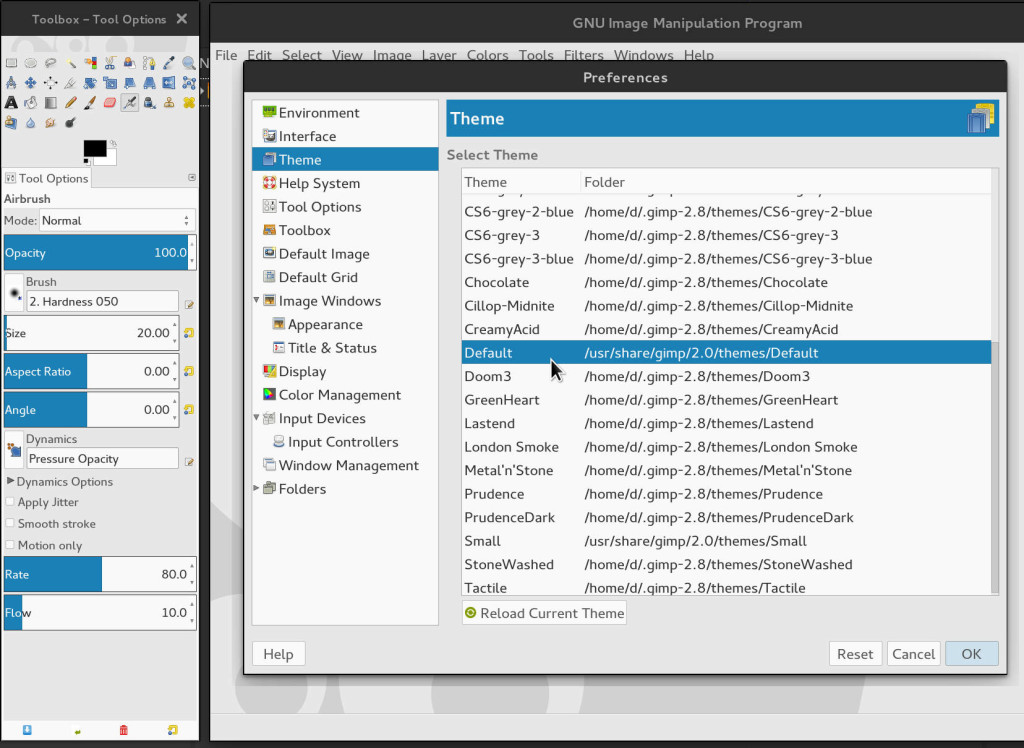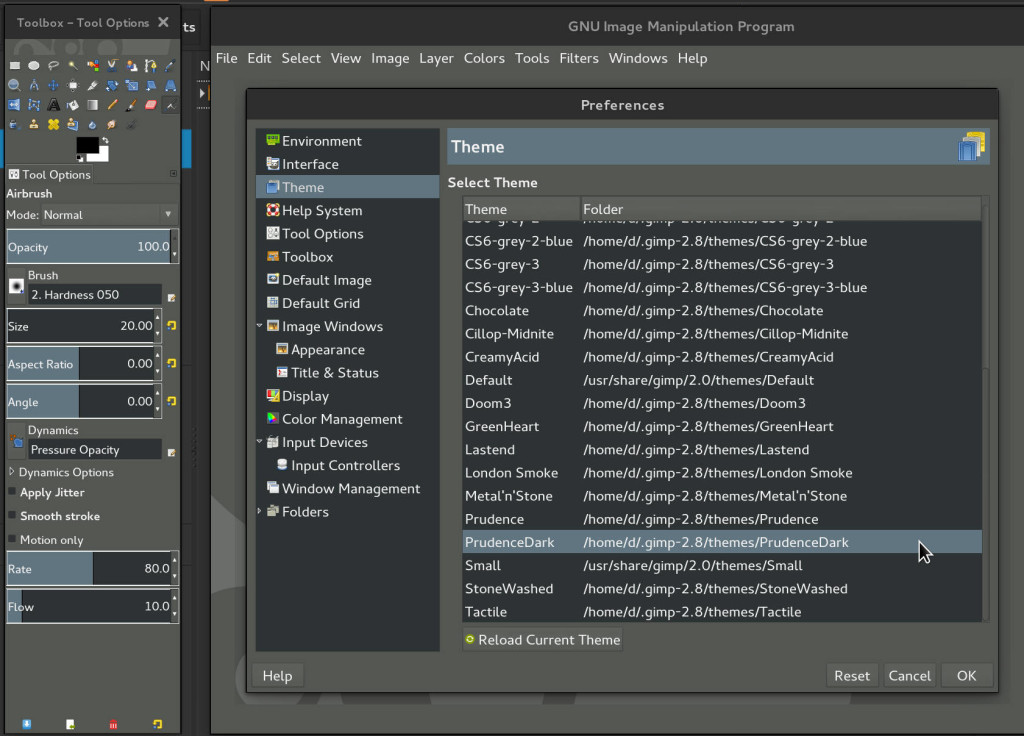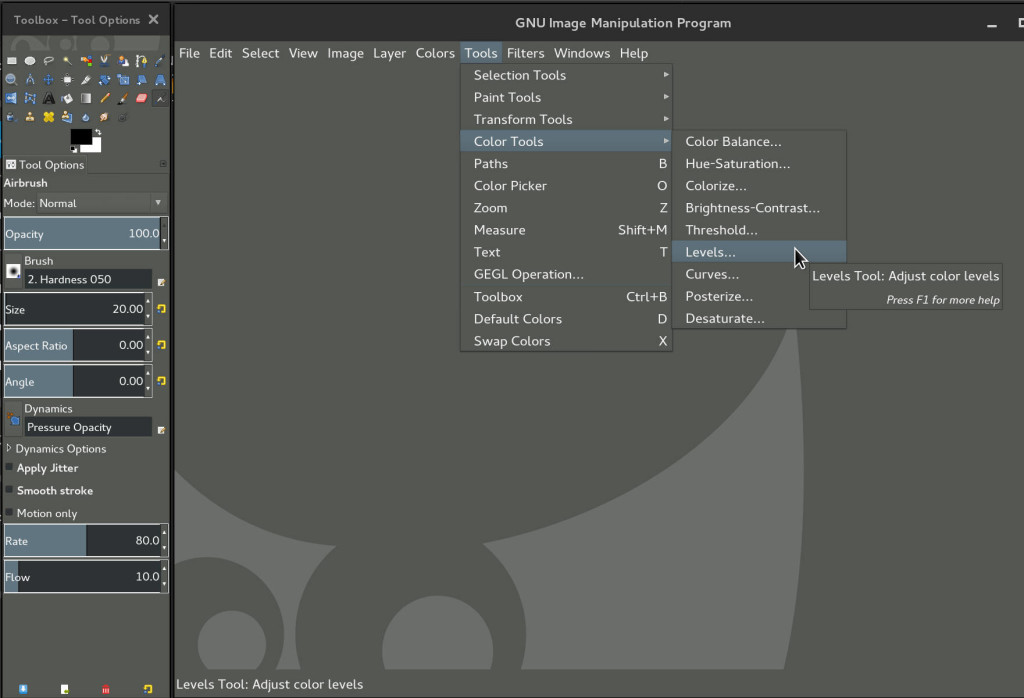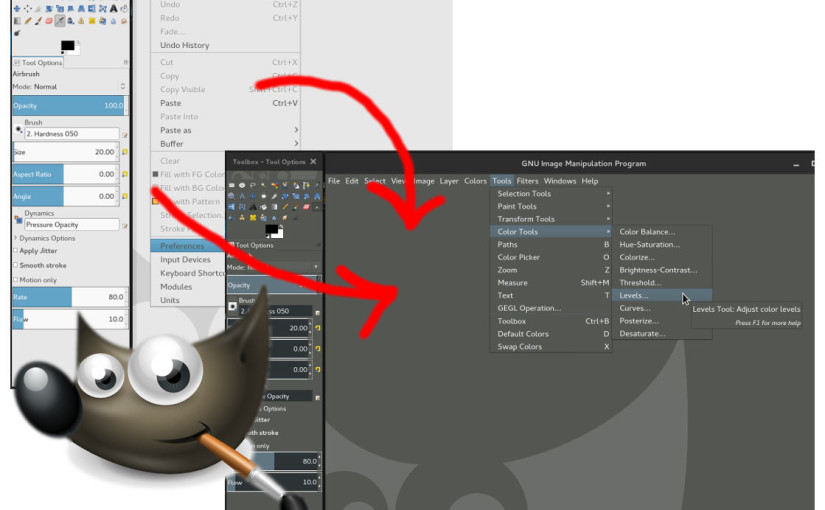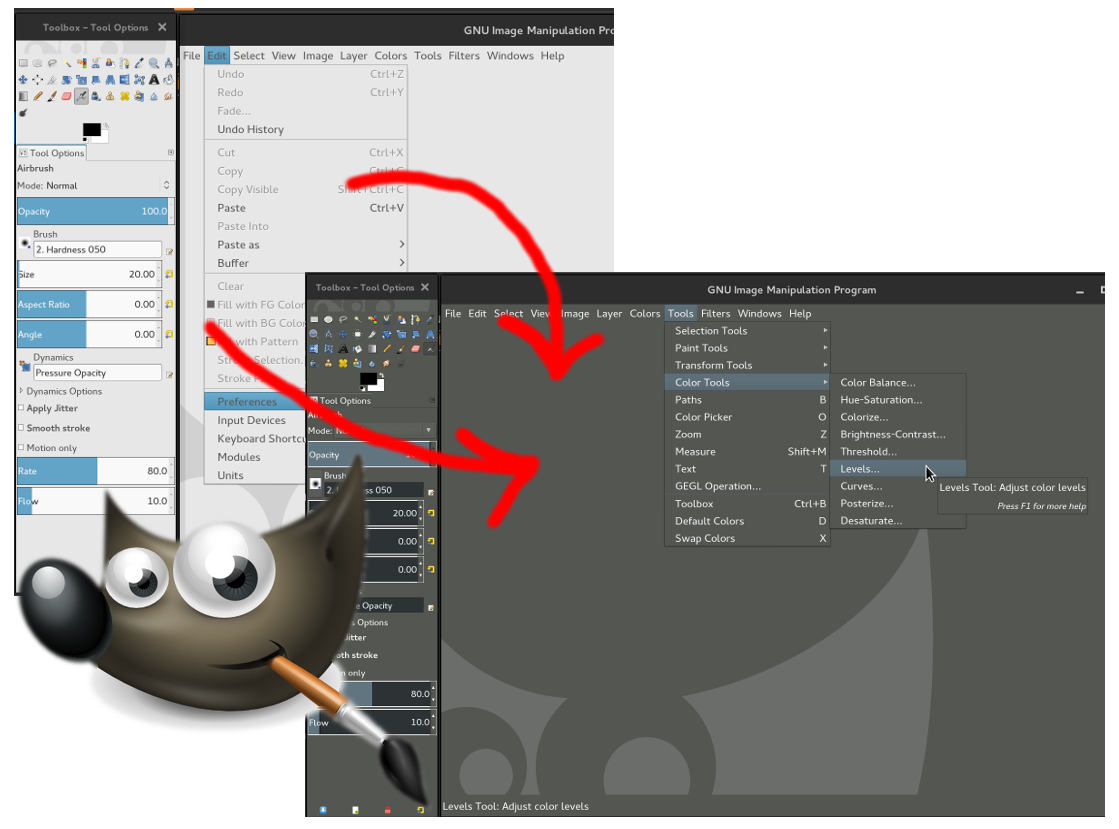GIMP on OS-X – Theming Dark
Theming GIMP on OS-X

GIMP theming is VERY easy.
Themes (Dark and other can be downloaded from:
GIMP Theme Project
Copy the downloaded theme files into the GIMP resources structure at the following path:
/Applications/GIMP.app/Contents/Resources/share/gimp/2.0/themes
!Note the RIGHT-CLICK the GIMP application and choose “SHOW PACKAGE CONTENTS” – Then navigate to the path as indicated above.
After copying the Theme files over, start GIMP.
In GIMP, navigate the menus:
EDIT >>
Preferences (Opens Preference Window) >>
Theme (Your new themes will appear here.)
Select your theme, and click OK.
See screenshots: