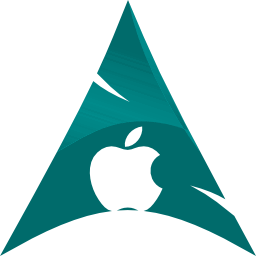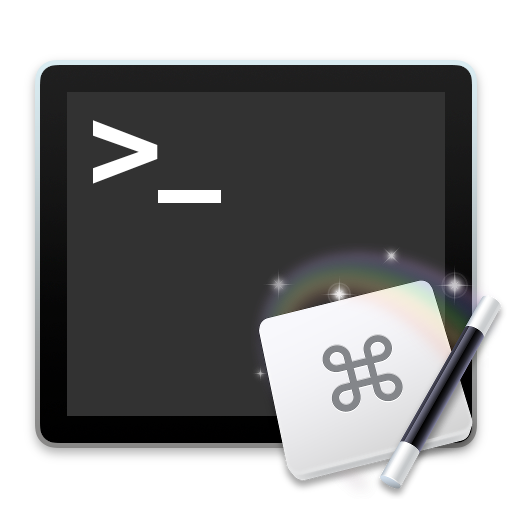Firefox – HiDPI monitor scale adjustment (e.g. MacBookPro Retina or other)
No need to a plugin to adjust scaling for HiDPI screens.
New Tab (CTRL+T)
goto the following URL
about:config
search using the search bar for
"pixel"
adjust the Preference Name:
layout.css.devPixelsPerPx
set value by clicking on the 1.0 in the Value column, and adjust.
For a MacBookProRetina13 – a factor of 1.5 seems comfortable.
Adjust as you see necessary.
This should also work for Firefox in other operating systems.
Although, in future updates to Firefox, this setting might be reset to default.