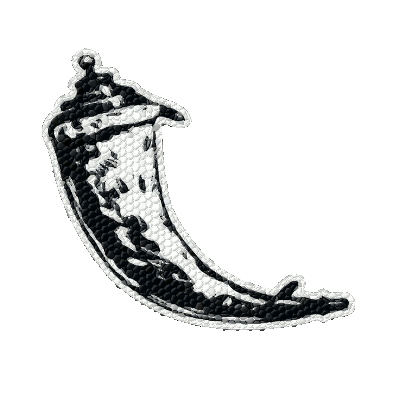EXIF Matadata – manage with EXIFTOOL
Search for certain tags in a directory of images (e.g. – Canon):
Find all instances with a “Canon” tag in the EXIF data for all images in current path:
Set ‘Artist’ tag to *empty* for all images in current path:
Set ‘Copyright’ tag to *empty* for filename image.jpg:
Add ‘Copyright=Bob Smith’ to all ‘jpg’ images in current path:
Source / Reference: http://www.linux-magazine.com/Online/Blogs/Productivity-Sauce/Remove-EXIF-Metadata-from-Photos-with-exiftool