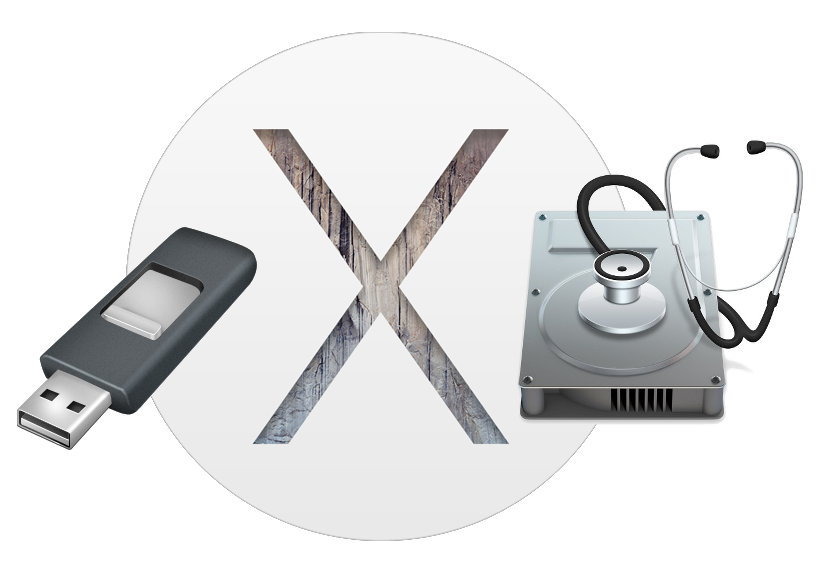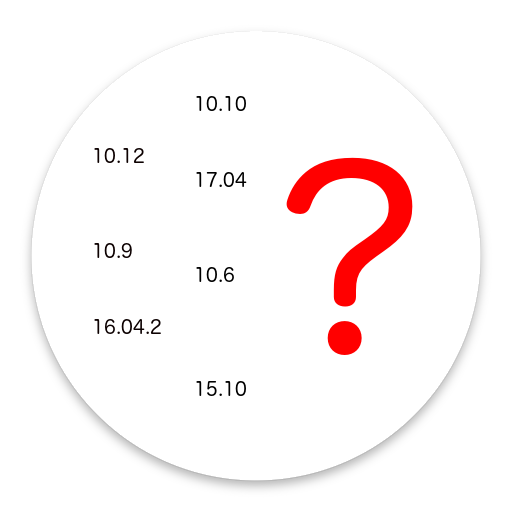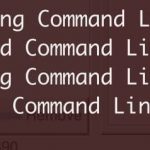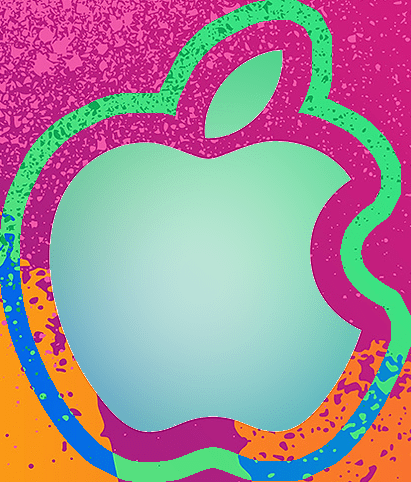Eclipse IDE – OSX Install – error Java JVM incompatible version – cannot install.
IF Running the ECLIPSE INSTALLER – a dialog is presented:
Incompatible JVM "Version 1.6.x of the JVM is not suitable for this product. Version 1.7.0 or greater is required"
- Check your installed Java Virtual Machines that already installed (terminal):
java -version javac -version
for 1.8 update 111, you would get the following output
java version "1.8.0_111" Java(TM) SE Runtime Environment (build 1.8.0_111-b14) Java HotSpot(TM) 64-Bit Server VM (build 25.111-b14, mixed mode)
IF you have 1.6 then you would need to install an updated JDK – download latest from: ORACLE JAVA 8 DOWNLOADS
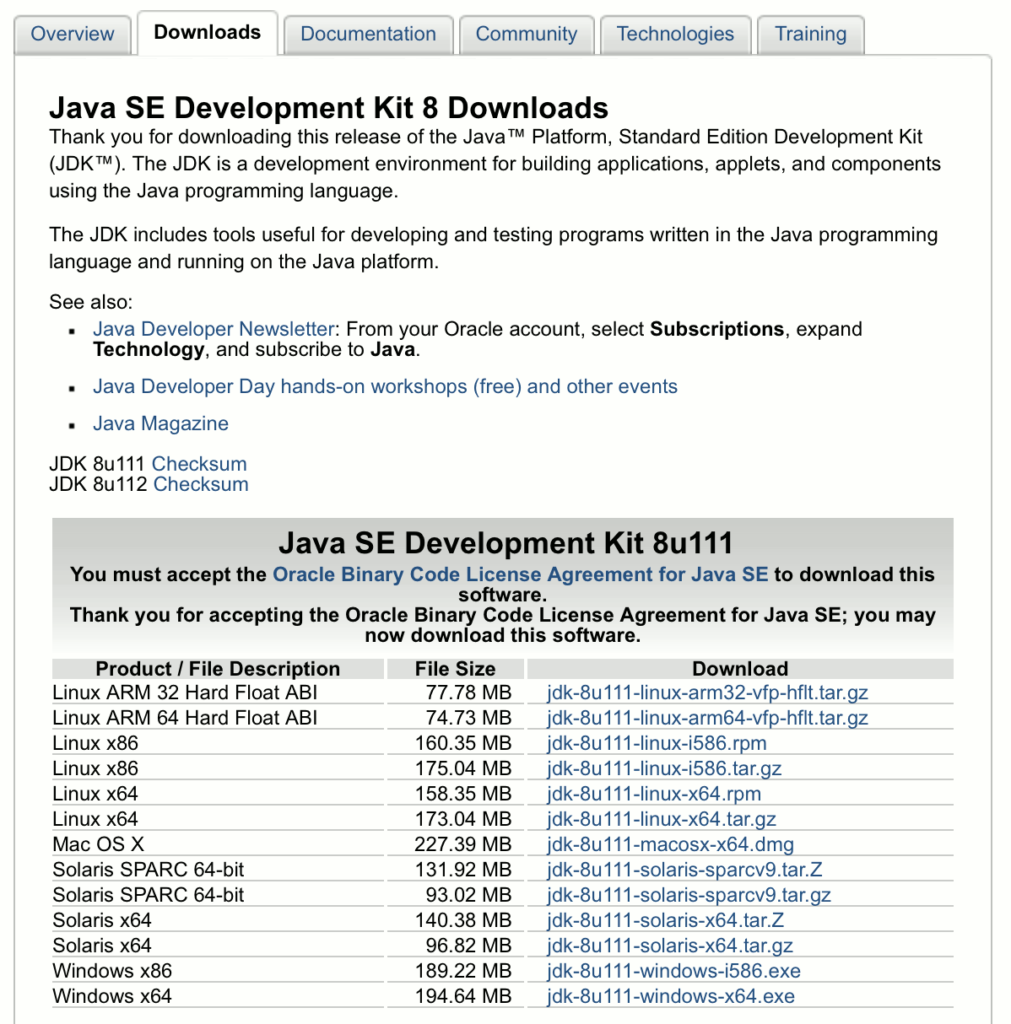
- After installation, check with “java -version” command (as above) to verify, and check and note the file path (you will need it later) –
ls -la /Library/Java/JavaVirtualMachines/
Sample output:
total 0 drwxr-xr-x 4 root wheel 136 Oct 20 15:14 . drwxrwxr-x 5 root wheel 170 Dec 29 2015 .. drwxr-xr-x 3 root wheel 102 Jul 15 2015 1.6.0.jdk drwxr-xr-x 3 root wheel 102 Oct 20 15:14 jdk1.8.0_111.jdk - Right click on the “Eclipse Installer.app” in finder, select Show Package Contents
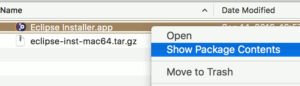 – navigate & edit *with *standard *editor (eg Pico, FileWrangler):
– navigate & edit *with *standard *editor (eg Pico, FileWrangler):
Contents >> Eclipse >> eclipse-inst.ini
- Before the -vmargs line, add the following two lines:
-vm /Library/Java/JavaVirtualMachines/jdk1.8.0_111.jdk/Contents/Home/bin*** Make sure to update the path to the version / path corresponding to your installation.
- Save your changes, and re-run the Eclipse Installer
REFERENCE:
Oracle Java downloads: http://www.oracle.com/technetwork/java/javase/downloads/jdk8-downloads-2133151.html
StackOverflow: http://stackoverflow.com/questions/26055552/mac-eclipse-error-incompatible-jvm#26058875
ECLIPSE WIKI re eclipse.ini: http://wiki.eclipse.org/Eclipse.ini



![ProjectSend install - PDOException: SQLSTATE[42000]: Syntax error or access violation: 1067 Invalid default value for 'expiry_date' ProjectSend_icon](https://ref.sound2picture.com/wp-content/uploads/2017/08/ProjectSend_icon.png)