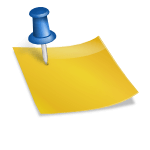DaVinci Resolve 12 – Export / Render in 25 fps
In order to render (export) a video in 25fps, the editing timeline needs to be created with 25fps before adding any media to the MEDIA POOL.
This needs to be done in BOTH:
Playback Speed: 25
Conform Timecode: 25
If editing was done on a wrong frame rate timeline:
from:
http://forum.blackmagicdesign.com/viewtopic.php?f=18&t=14019
Re: Wrong FPS setting in project PostWed Oct 16, 2013 3:38 pm This is the solution, open Resolve create a new project with the settings that you want to apply to the other session, in the new project be sure you set the conform tab to whatever you need 23.976 or 25. now save and close this session, now open the session with the wrong conform and then press the home button, right click the empty session that you created with the right conform options and select transfer settings to current project. save the project close resolve, open resolve and then you will have the conform options modified. Ricky Gonzalez RMX Studios - Director/Producer working in progress "72 Horas para Morir" www.rmxstudios.com
from: https://forums.creativecow.net/thread/277/19120
I had this very same issue - at the end of a large grading session, I discovered my timeline was set to 24fps instead of 25fps. All the posts I found said "It's not possible to change the settings", but in the end, I managed to do that! You need to go to your Resolve projects directory (here it's C:\Program Data\Blackmagic Design\Support\Resolve Disk Database\Resolve Projects\), and open the project directory.You'll see a bunch of folders and xml files. Now, you need to edit the XML files and search for some strings and replace these with some other values: Changes I did: project.xml: 24 ===> 25 00000000000038400000000000000000 ===> 00000000000039400000000000000000 config2.xml 24 ===> 25 24 ===> 25 sessions/some-code.xml 00000000000038400000000000000000 ===> 00000000000039400000000000000000 That's it! I have my project set to 25fps and I'm delivering at this frame rate..:-) Hope this helps - I don't see a reason why this cannot be changed in Resolve directly....