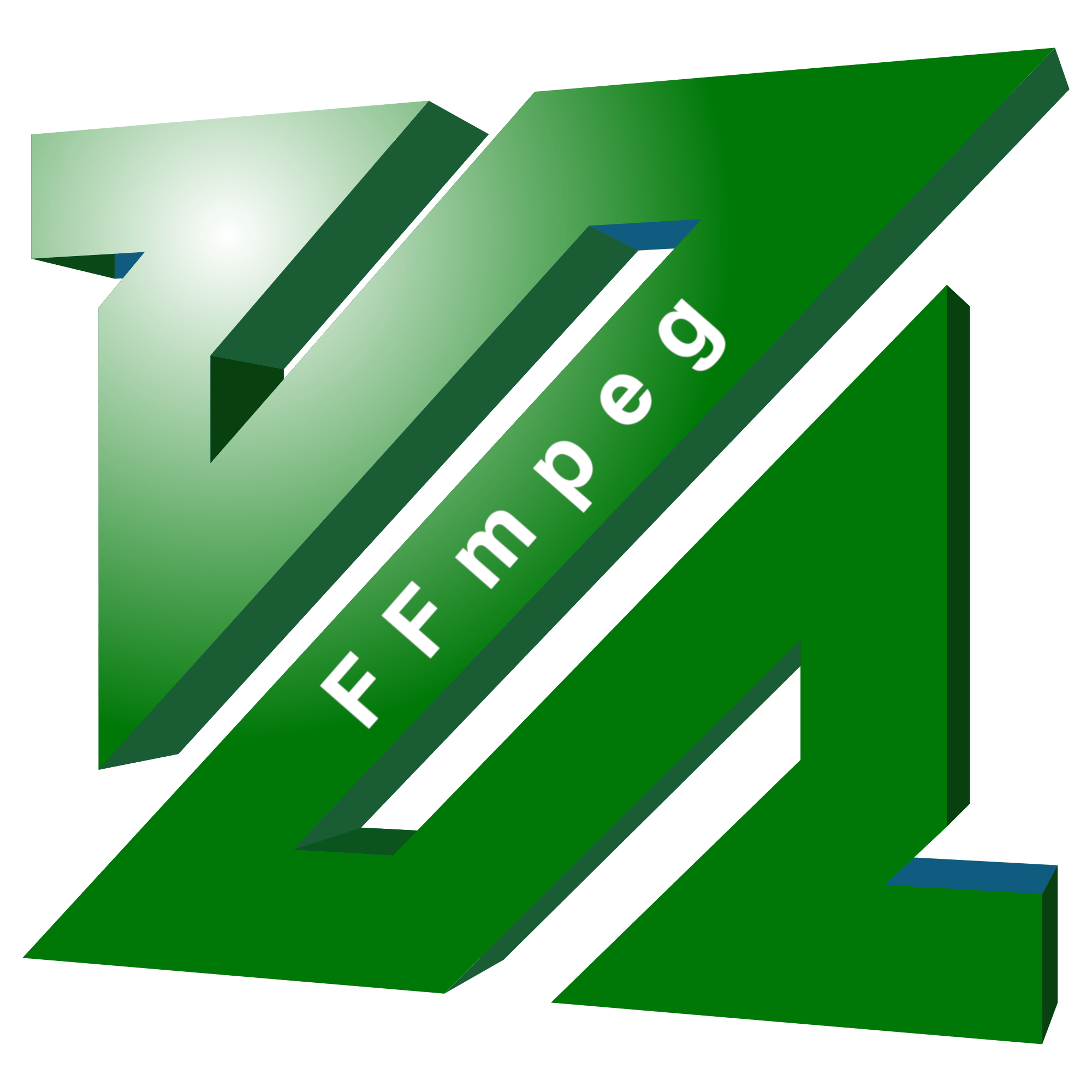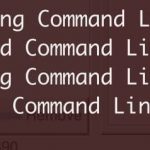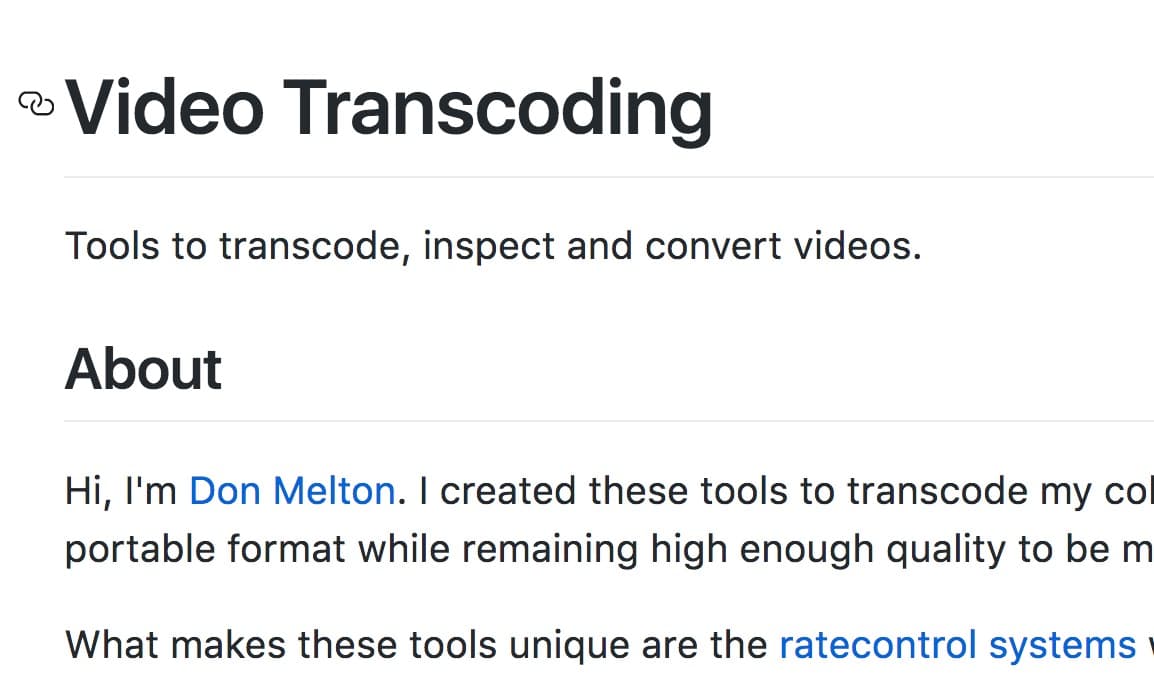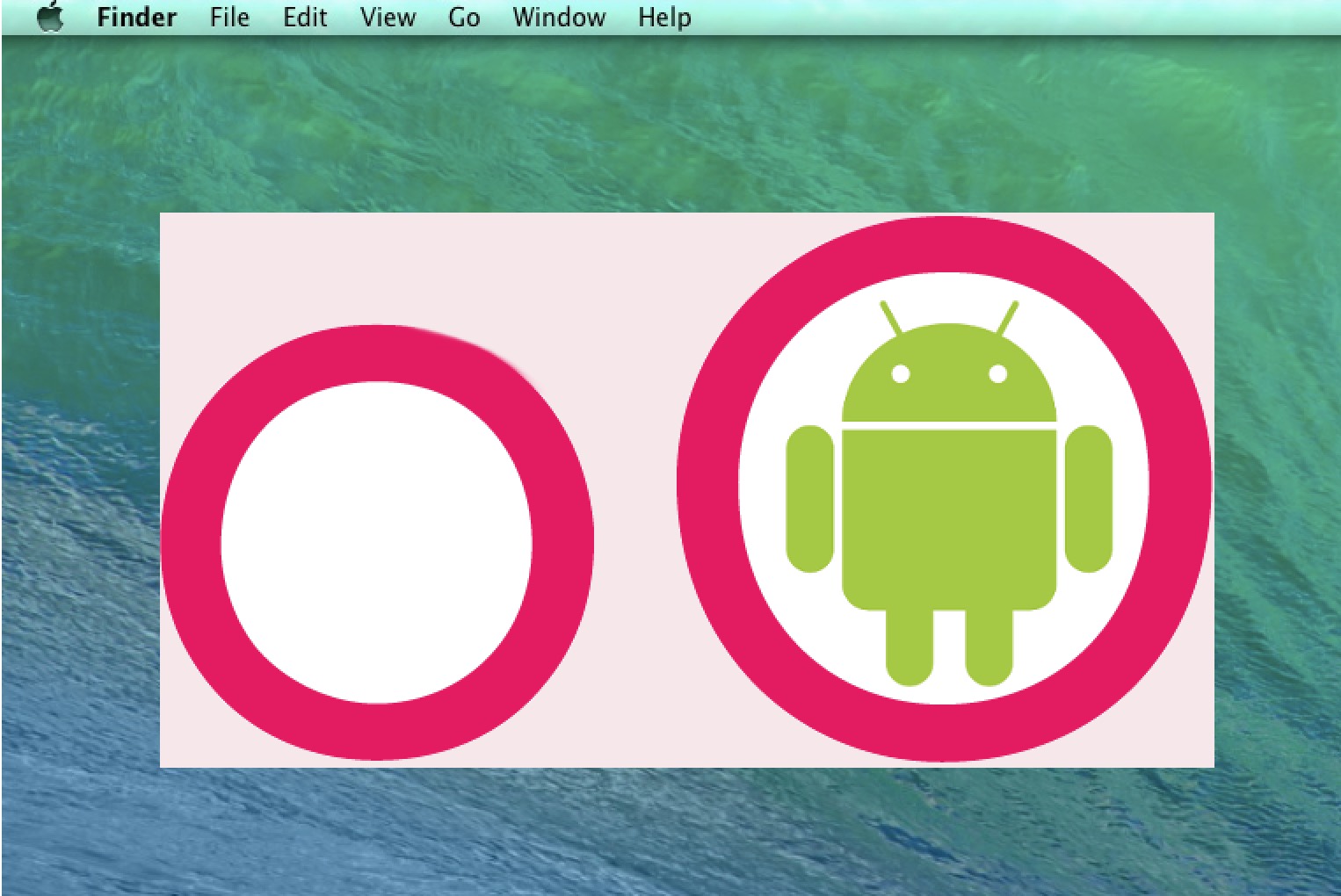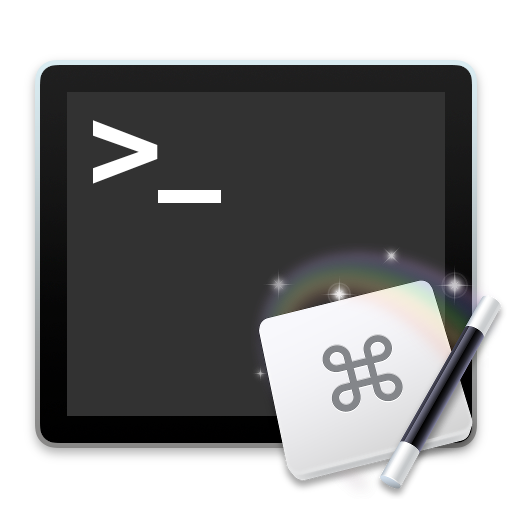Combine AUDIO and VIDEO on OSX – NOT using a NLE/DAW – part 1 – QuickTime 7
Simple methods to combine Audio & Video files.
For example, update a video file with a new mix, resulting in a single new MOV file.
** Assumption is that the length of the two is identical.
Part 1 – Quicktime 7
Steps:
1. Open Audio File with Quicktime7, Select All, Copy
2. Open Video File with Quicktime7
3. Set the playhead at the start of the timeline
4. MENU >> EDIT >> Add to Movie
5. MENU >> FILE >> Save As.. (new self contained movie).
NOTE: The sad news is that QuickTime7 no longer exists no OSX Versions 10.15+ (Catalina and newer).
Source: WP-MIX.COM