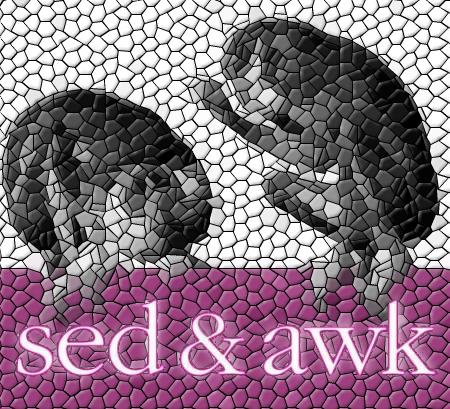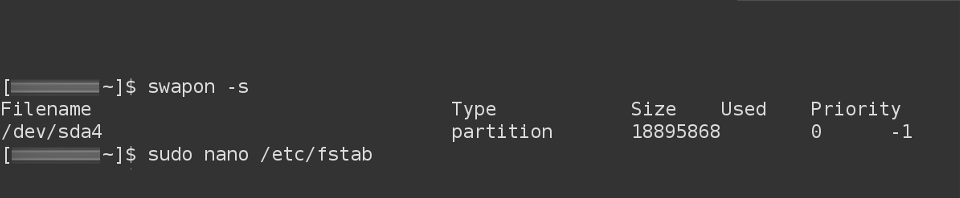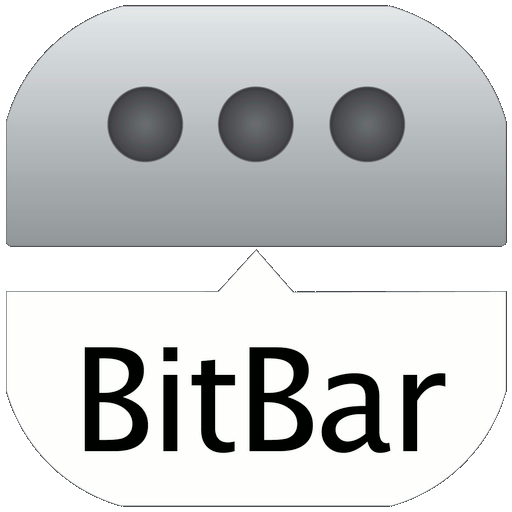Category: DS
1Password Anywhere (via Dropbox online)
Access to 1Password – without having the application installed. 1: Enable syncing over dropbox (saving master file location within dropbox) 2: Login to dropbox via browser, navigate to the 1password.html … Read More
Arch Linux – swapon / swapoff – ala “The Karate Kid”
List active swap partitions: swapon -s Turn off swap from existing swap partition: sudo swapoff [mount point – eg. /dev/sdc4] Add / activate swap partition: sudo swapon [mount point – … Read More
SequelPro – SSH connection errors on OSX 10.11 El Capitan
As of OSX 10.11 El Capitan – previously created mysql connections over SSH have stopped working. If the settings worked before, DON’T CHANGE THEM! Upgrade to SequelPro 1.1 – which … Read More
Arch Linux – MacBookPro Retina – Digital Audio LED
source: http://nocodenolife.com/blog/2015/03/12/running-arch-linux-on-a-macbook-pro-retina-mid-2014/ MacBookPro Retina has the digital out on by default – resulting in a red LED that is on from the headphones/line out/D.out port (MBP 13 2014 – left … Read More
rEFInd (FIX!) – OSX 10.11 El Capitan issues
sources: rEFInd website Writeup by Matt Janik Writeup by Dallin Hitchcock Installing rEFInd & Theming – see previous post. Working betweek ArchLinux and OSX – I use rEFInd at boot. … Read More
BitBar – OSX custom menu bar – running #!/bin/bash
Fix the frustration of needing quick access bash tools in the Finder. BitBar allows for simple creation of bash based plugins, resulting in a custom menu bar. My current usage: … Read More
Keyboard Maestro – OSX – new Terminal at Current Finder Location
Multiple ways to get to a folder location in the terminal while browsing something in finder. 1: Open terminal, cd through the chain to get to where you need to … Read More
OSX ClipMenu
source: http://www.clipmenu.com/blog/2014/11/11/clipmenu-1-0-0a1-released/ ****************************************************** *** UPDATE: 09-Oct-2015: *** Works without issues in OSX 10.11 El Capitan ****************************************************** Yosemite ready New ClipMenu is 100% Yosemite ready. It supports Yosemite’s Dark Mode. Download … Read More