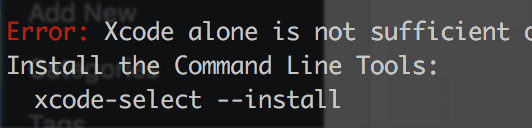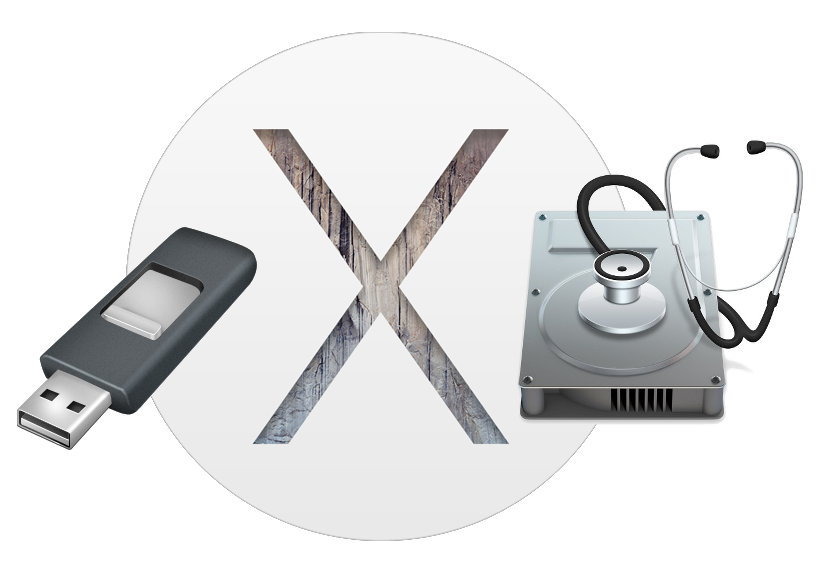Aspera error code 05: Insufficient permissions
SOURCE: https://support.asperasoft.com/hc/en-us/articles/216126778-Error-code-5-51-insufficient-permissions
Description
Errors 5 and 51 are FASP error codes that refer to insufficient permissions of transfer users.
Transfer users must have permission to access their docroot and the files within it. A docroot is a directory on the server that the user is constrained to access and transfer with, along with any of its subdirectories. These permissions must be configured on the operating system.
You can also configure certain permissions on the Aspera server. Transfer users have read, write, overwrite and browse permissions when accessing your server, and if these are denied to users they will receive the insufficient permissions error. This is expected if you want to limit certain users’ capabilities on the server.
Connect browser plugin
When attempting to download a Faspex package that has been encrypted with Encryption at Rest (in other words, with a password), you receive this error if you supply the wrong password at the prompt.
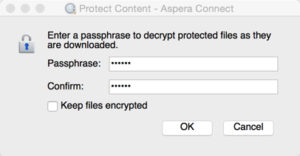
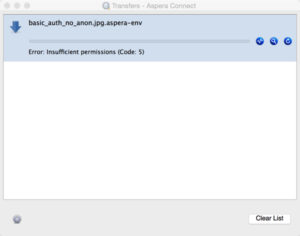
Troubleshooting
1. Ensure that your transfer user has permission to access its docroot and the files within on the operating system level.
On Unix-like systems (Linux and Mac OS X)
You can check the permissions of the folder with the following command:
# ls -ld docroot_directory
Within the docroot, you can check the permissions of files and subfolders with the following command:
# ls -l
Below is an example of problematic output:
d–xr-x–x 32 janedoe wheel 1088 Sep 16 11:45 my_docroot/
At minimum you need read and write access to the docroot folder and any files within it. In the above example user janedoe owns the my_docroot folder and lacks these permissions, as shown by the leftmost –x.
You can give the user read and write permissions by running the following command:
# chmod u+rw docroot_directory
If you want to give the user hgranger access to this docroot folder or any of its files, even though janedoe is the owner, you will need to give all other users read and write permissions. The permissions are lacking in the example above as shown by the rightmost –x. You can give other users read and write permission by running the following command:
# chmod o+rw docroot_directory
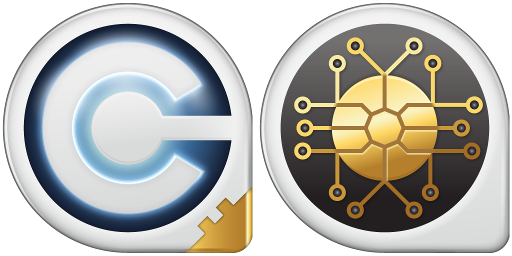




![ProjectSend install - PDOException: SQLSTATE[42000]: Syntax error or access violation: 1067 Invalid default value for 'expiry_date' ProjectSend_icon](https://ref.sound2picture.com/wp-content/uploads/2017/08/ProjectSend_icon.png)