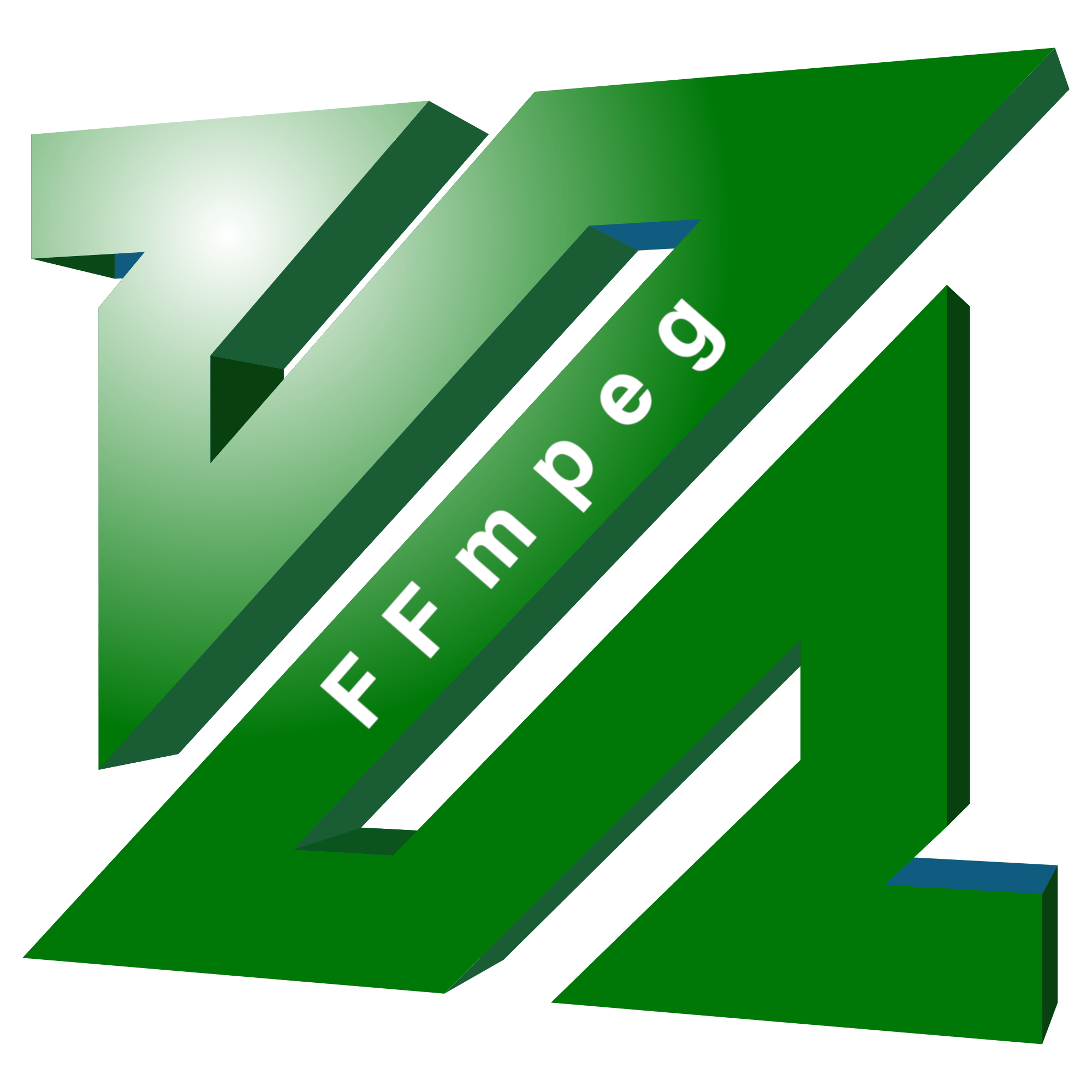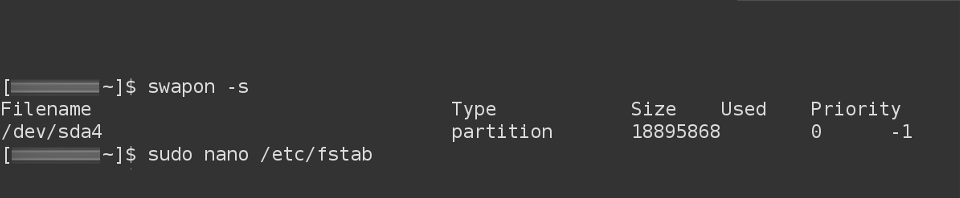Arch Linux – MacBookPro Retina – Digital Audio LED
source: http://nocodenolife.com/blog/2015/03/12/running-arch-linux-on-a-macbook-pro-retina-mid-2014/
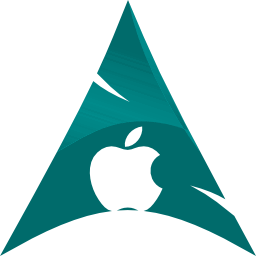 MacBookPro Retina has the digital out on by default – resulting in a red LED that is on from the headphones/line out/D.out port (MBP 13 2014 – left side).
MacBookPro Retina has the digital out on by default – resulting in a red LED that is on from the headphones/line out/D.out port (MBP 13 2014 – left side).
This can be disables with alsa-tools.
pacman -S alsa-tools
To DISABLE digital out LED (Setting holds only for current session):
hda-verb /dev/snd/hwC1D0 0x21 SET_PIN_WID 0x00
To ENABLE digital out LED (Setting holds only for current session):
hda-verb /dev/snd/hwC1D0 0x21 SET_PIN_WID 0x40
Creating a systemd service to run at every boot.
sudo nano /etc/systemd/system/macbook-audio-led-fix.service
Service file content:
[Unit] Description="Disables digital audio LED on macbook." [Service] Type=oneshot ExecStart=/usr/bin/hda-verb /dev/snd/hwC1D0 0x21 SET_PIN_WID 0x00 RemainAfterExit=yes [Install] WantedBy=multi-user.target
Start the service manually:
systemctl start macbook-audio-led-fix.service
Start automatically at startup:
systemctl enable macbook-audio-led-fix.service