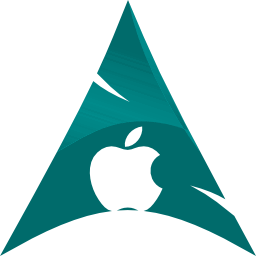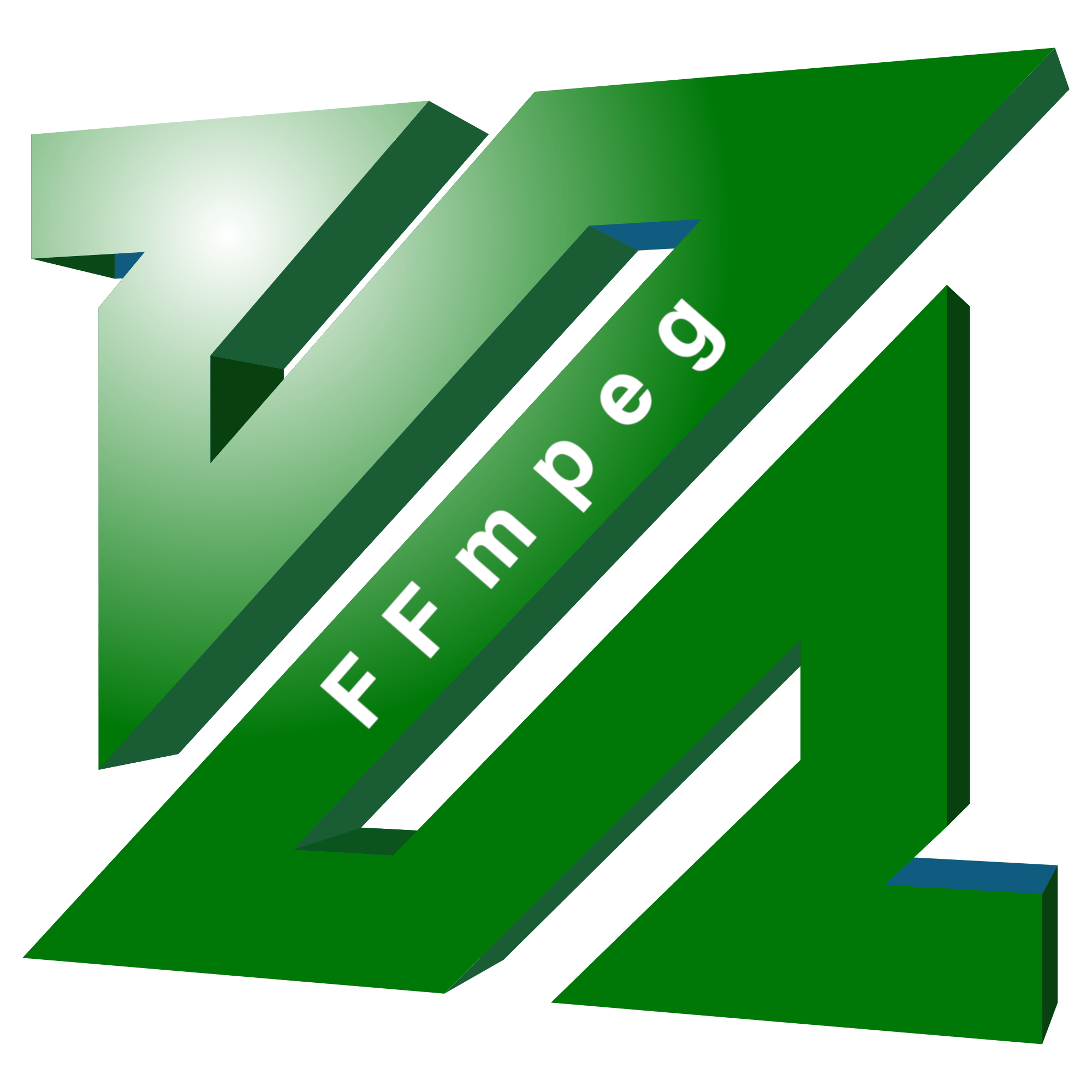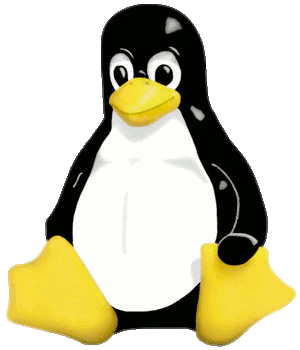Arch Linux – Things to do after install (MacBook Pro Retina)
Some things to do after a painful Antergos installation – painful, because it is SLOW! and regardless whether you have the minimal ISO or the max ISO – it seems to download the same 800+/- packages and install them.
Another issue, was the auto partion does not work properly – hangs with errors. Best way – and the Arch way – do the partitioning yourself (gparted does the job easily enough and is available in the live ISO). Overall time over a fairly fast connecetion (60mb corp plan) was approx 84 minutes from boot of live ISO (usb3) to boot of the live system.
Getting back to things to do after an install on a MacBook Pro 11,1 – 13″ Retina:
1. Get wifi to work
2. Make sure rEFInd is working properly (need to reboot into OSX with ALT key pressed to during reboot, and reinstall rEFInd – all settings, and theming should keep working)
3. Get SKYPE working properly